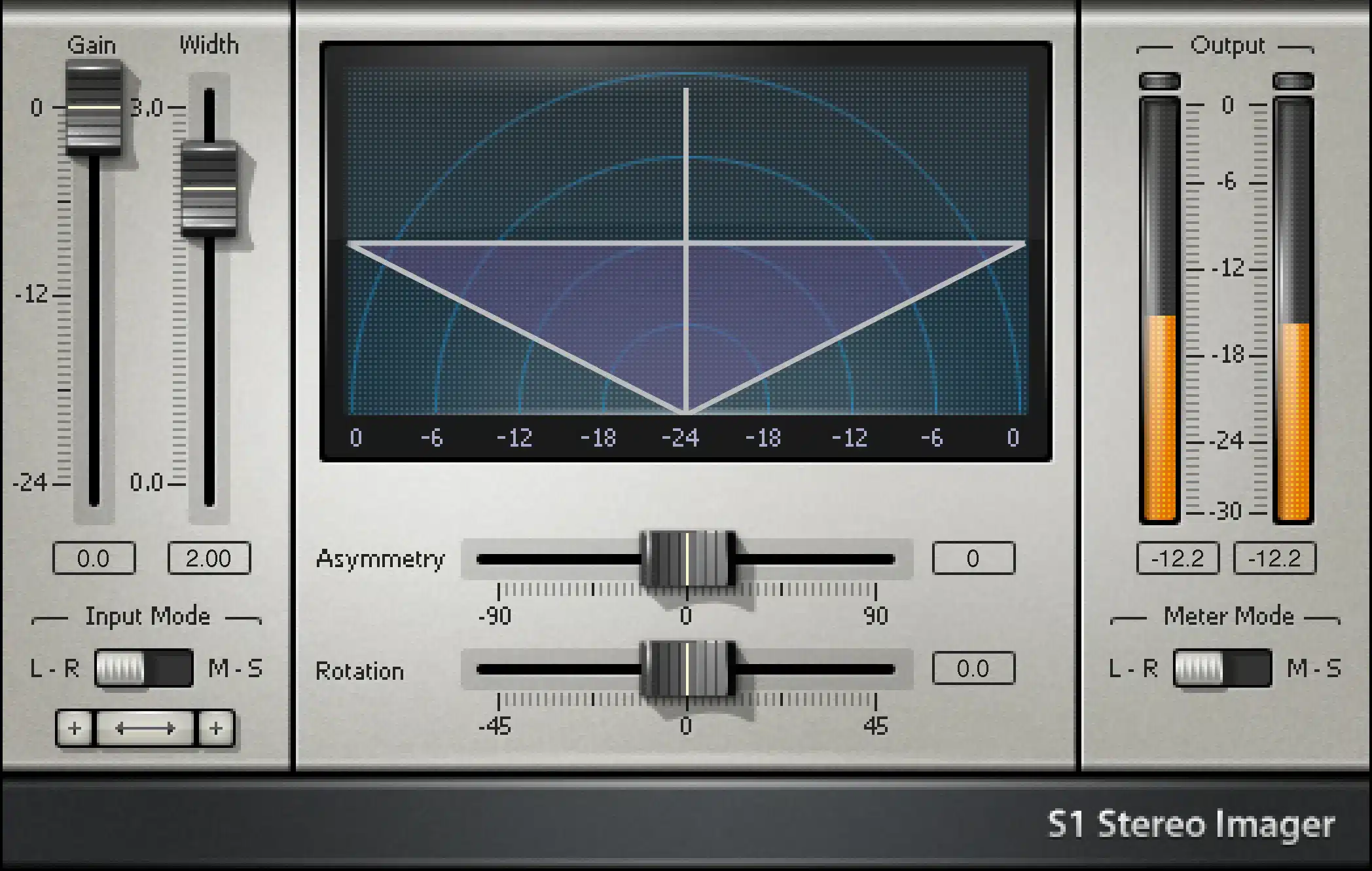Overview of the Capitol Compressor Plugin
As a mastering engineer, I aim to provide a fair and balanced review of the Capitol Compressor plugin by Universal Audio. This plugin is a digital emulation of the Capitol Studios CM 5511 mastering compressor, known for its exclusivity with only four units originally made. Universal Audio has recreated two of these units in plugin form. In this review, I will objectively assess its features, usability, and performance in mastering scenarios.
User Interface and Basic Controls
The GUI Design
The Capitol Compressor features a user interface that is both sleek and elegant. The power on/off switch, which lights up when activated, adds a visually appealing aspect. However, the aesthetic appeal of a plugin is subjective and varies from user to user.
Initial Control Layout
Starting from the left, the plugin offers an input control for feeding the audio signal into the compressor. The sidechain control provides three settings: a default 700Hz with a 6dB slope, a 365Hz option, and a flat setting. While the default sidechain setting is useful for shaping bass response, users should experiment with these settings to understand their impact on different audio materials.
Core Compression Features
Threshold, Attack, and Release Controls
These controls are standard in compressors, allowing users to shape the compression effect. The threshold, attack, and release controls in the Capitol Compressor are responsive, but their effectiveness can vary depending on the source material.
Ratio Control
Offering five compression ratios (2:1, 3:1, 4:1, 6:1, and 10:1), the plugin provides more versatility than the original hardware. This range allows for subtle to aggressive compression, catering to different mastering needs.
Output Control
The output control only attenuates the signal, which is a unique design choice. Users must compensate for gain reduction using the separate gain control, which might require some getting used to for those accustomed to different compressor designs.
Advanced Features and Flexibility
Configuration Options
The plugin can be used in mono, stereo, or mid-side configurations, which is a plus for versatility in mastering.
Additional Features
The Capitol Compressor includes features not found in the original hardware, such as a mix knob, headroom adjustment, a mono-fold option, a gain control, and an adjustable saturator. These additions are beneficial for modern mastering applications, though some purists might prefer the simplicity of the original hardware’s feature set.
Conclusion
The Capitol Compressor by Universal Audio is a complex and feature-rich plugin that offers a blend of vintage and modern mastering capabilities. Its design choices, such as the output attenuation and additional features, may appeal to some users while being less ideal for others. It’s important for potential users to evaluate the plugin in the context of their specific needs and preferences. Overall, the Capitol Compressor stands as a versatile tool in the mastering engineer’s arsenal, though its suitability varies depending on individual requirements and tastes.
Now, let’s move on to the exciting part—listening to some examples and experimenting with the Capitol Compressor. Click the video below!