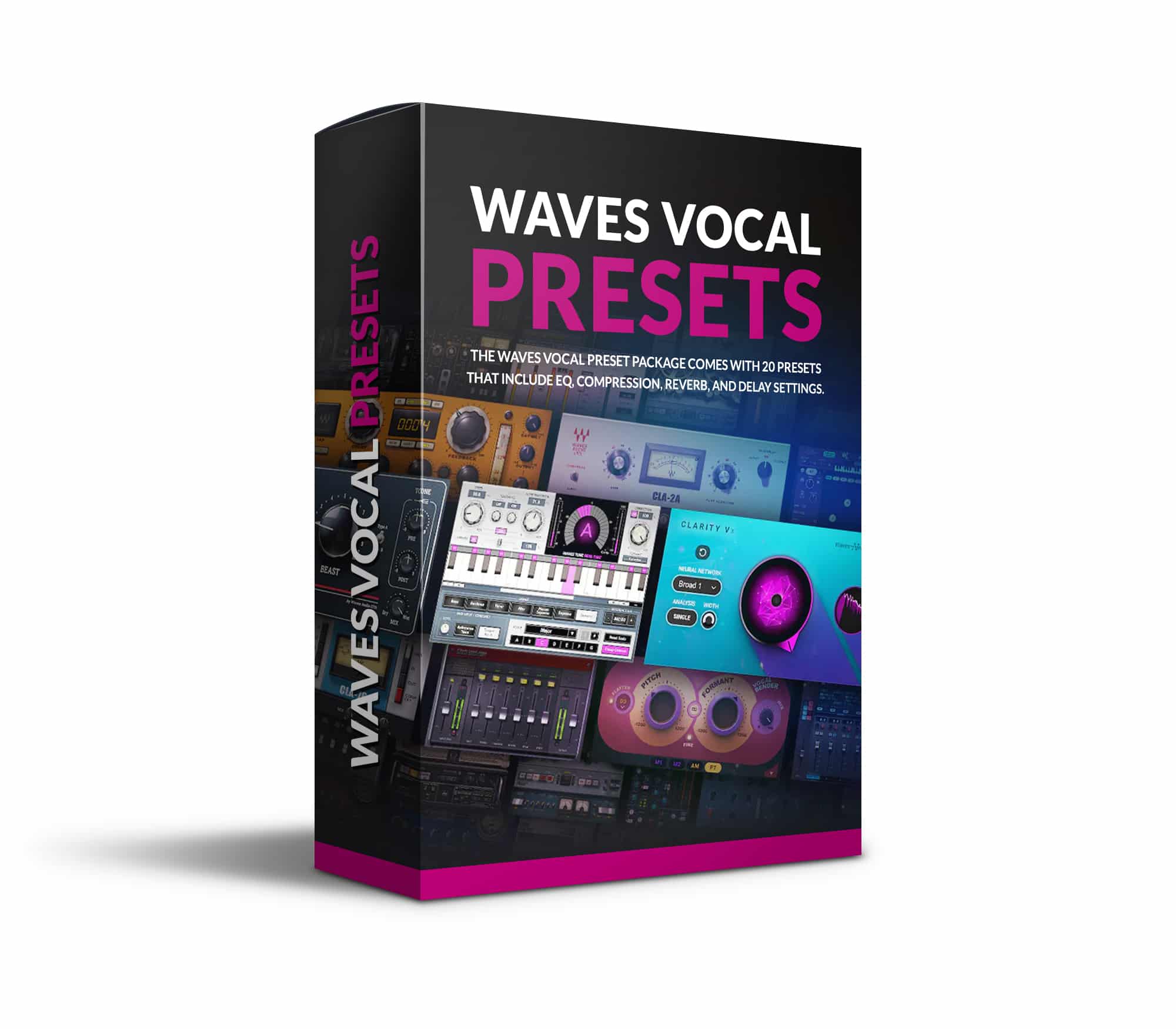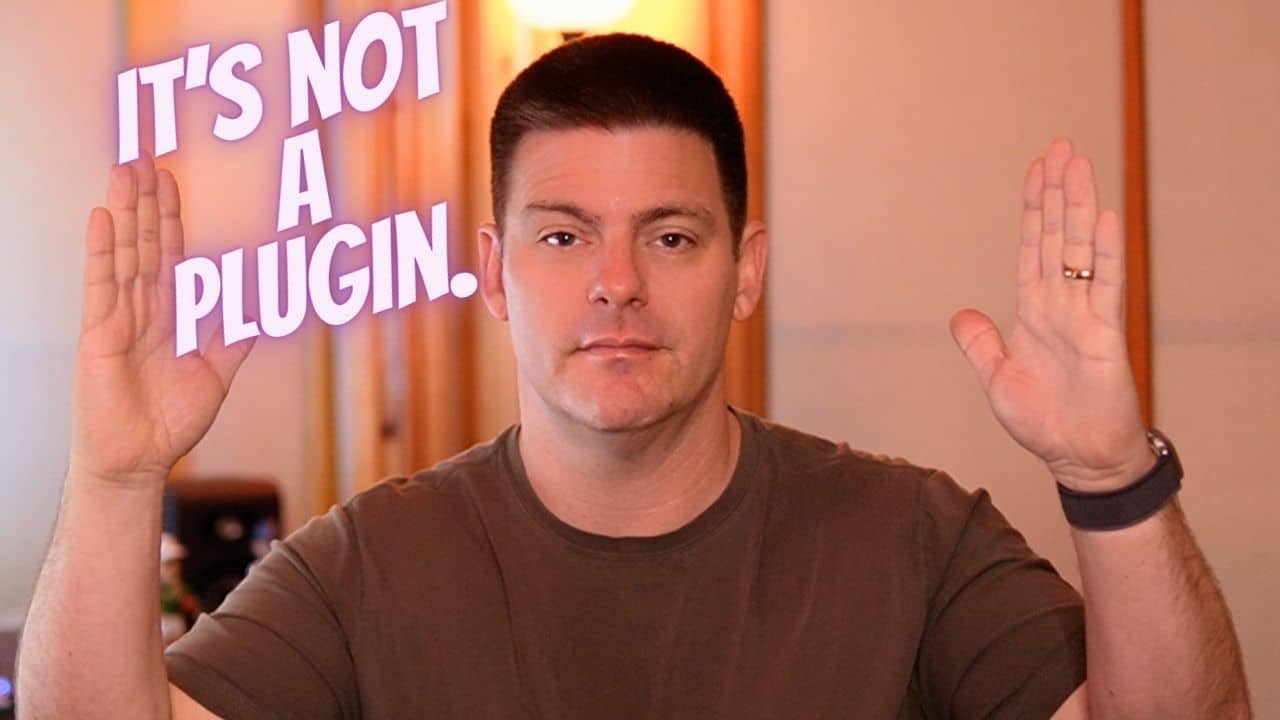Mixing vocals is a crucial part of any professional mixing production. Getting your lead vocals to sit right in a mix and sound polished, clear, and professional can take a track from amateur to pro. In this video, we’ll be focusing specifically on mixing lead vocals – the main focal point that tells the story and delivers the message of the song.
Proper vocal mixing involves both technical and creative skills. On the technical side, you need to clean up and process the raw vocal tracks to make them sound their best. This includes editing, tuning, EQing, compression, effects, and setting levels. On the creative side, you want to shape the tone and vibe of the vocals to match the genre and style of the song. Your lead vocal is often the most important element of a mix, so getting it right is critical.
We’ll be looking at the specific plugins and effects chains I use when mixing lead vocals in my own productions. I’ll take you through my go-to vocal processing workflow step-by-step so you can learn how the pros get polished, radio-ready vocal sounds. The goal is to give you the knowledge and tools to take your own vocal mixing to the next level. Let’s dive in!
Cleanup Plugins
Before jumping into EQ and compression, it’s important to clean up the raw vocal using some specialized professional mixing plugins. The first thing I like to try is a de-reverb plugin such as Waves ClarityVox. This can help reduce the room noise and reflections, especially on a vocal recorded at home. I’ll insert it on the vocal track and play around with the settings until I find the sweet spot where it cleans up the room without making the vocal sound unnatural.
Next, I’ll use a program like iZotope’s RX to fix any clicks, pops, breaths, or mouth noises. This really helps polish the vocal and prevents issues down the line when compressing. RX has some amazing professional mixing tools for eliminating or reducing unwanted sounds with just a few clicks. I’ll quickly scroll through the raw vocal audio and fix anything that stands out. With a well-recorded vocal, you may not have to do much here, but it’s always good practice to clean up the source audio before mixing.
The key with these cleanup plugins is to use a light touch – you don’t want to completely kill the natural room ambiance or make the vocal sound overly filtered. Just enough to tidy things up before diving into the core vocal processing. Taking the time to clean up a raw vocal track pays huge dividends in getting a professional, polished final sound.
EQ to Shape the Tone
EQ is essential for shaping the tone of the lead vocal. I start with some gentle high-pass filtering around 200Hz to remove any rumble or low-end muddiness, as too much bass in the vocal can make it hard to sit in the mix.
Next, I’ll use a dynamic EQ to target and tame any harsh or unpleasant resonances in the 2-5kHz range. Vocals often have a “boxy” or “nasally” sound around there that needs controlling. I’ll enable the dynamic EQ band, sweep around to find the trouble frequency, then pull it down gently, usually only 3-6dB. This makes a big difference in cleaning up the vocal quality.
If needed, I may also use a broad boost around 5-8kHz to add some “air” and clarity if the vocal sounds dull or distant. A couple of dB here can make it cut through the arrangement better. I’m careful not to overdo it and create sibilance though.
Finally, I may add a shelving boost around 10-15kHz with a Pultec-style EQ. Just 1-2dB adds a nice silky sheen and top-end shimmer that brings out the fidelity and high harmonics. I automate this boost in the chorus to create more excitement and energy.
Throughout the process, I’m relying on my ears more than looking at EQ curves. Tonal shaping is about subtlety enhancing what’s already there rather than dramatic EQ moves. The goal is to retain a natural, transparent sound while optimizing the vocal’s tone.
Compression
The next step in the vocal chain after initial EQ cleanup is to add some compression. I like to use an 1176-style compressor plugin for the lead vocal – it helps glue the vocal together and gives it that classic compressed vocal sound.
For attack and release times, I’ll usually set the attack around 2-4ms to allow the initial transient through, and the release around 100-150ms. This helps control the vocal nicely without excessive pumping. The UAD 1176 collections are great for this, as are Waves revisions and softube FET.
Sometimes I’ll switch between the different 1176 revisions when using the Waves plugin. The blackface model is more transparent and good for gentler compression, while the blue stripe can be more aggressive and push the midrange for rock or hip hop vocals. It’s helpful to be able to A/B between models to choose the best sound.
The compression smoothes out the vocal dynamics, but you don’t want to overdo it either. Around 3-6db of gain reduction tends to work well for lead vocals in my experience. Enough compression to give cohesion, but not completely flatten out the performance.
Deharshing
A deharsher plugin can help smooth out any edginess or harshness in the vocal, especially in the upper mids and high frequencies. However, it’s important to use this effect subtly and lightly, as too much deharshing can make the vocal sound muffled or over-processed.
I like to use a light touch on the deharsher, just enough to take a bit of the edge off. It helps add clarity and definition, allowing the vocal to cut through the mix smoothly without being grating. The key is finding the right threshold—you don’t want to kill the energy and brightness of the vocal performance.
Sometimes a bit of strategic eq before the deharsher can help too, pulling down narrow spikes in the upper mids or highs. That way, the deharsher doesn’t have to work as hard. The combination of gentle deharshing and eq surgery can really allow the vocal to sit perfectly in the mix.
It’s worth experimenting with different professional mixing plugins to find one that works best for your needs and style. I tend to use the one in Pro-MB, but there are many quality options out there. Listen carefully as you adjust the settings—let your ears guide you to where the vocal sounds clear yet natural. A touch of deharshing can make all the difference in polishing off a professional vocal sound.
Tone Shaping
Tone shaping is a critical step in dialing in the perfect vocal sound. After cleaning up any harshness or boxiness, I focus on using EQ to add character and polish to the raw vocal.
My go-to for tone shaping is the professional mixing plugin, UAD’s Puigtec EQP-1A. This mid-focused EQ adds warmth while still retaining clarity in the high end. I’ll often boost around 2-3kHz to add presence and around 10kHz for air. The Pultec-style low-end boost helps the vocal pop while the high-pass filter cleans up any remaining low rumble.
Another favorite mid-focused EQ is the Avalon VT-737sp. The tone-shaping ability of this EQ is unparalleled. I’ll often use the 1.5kHz and 3kHz bands to add detail and presence. A high shelf boost around 12kHz can add crispness and air. The result is a smooth, rich vocal tone with clear intelligibility.
In addition to EQ, I’ll use other plugins like the Waves CLA Vocals for extra tone-shaping. The Slap Delay is great for creating a sense of space while the Width control spreads the vocal subtly in the stereo field. This quickly takes the vocal from sounding dry to having more depth and dimension.
Experimenting with various tone shaping tools is key to developing your signature vocal sound. Trust your ears, listen critically, and let the vocal tell you what it needs. With the right EQ, compression and effects, you can take any vocal from raw to radio-ready.
Professional Mixing Effects
Adding effects like reverbs and delays is crucial for pushing the vocal to sit right in a mix. I like to use parallel processing for my effects rather than putting them directly on the vocal chain. This allows me to blend in just the right amount of each effect.
For reverbs, I’ll often use a combination of a hall reverb and a plate reverb in parallel. The hall reverb gives a nice sense of space, while the plate reverb provides more density and shimmer. Some of my go-to reverbs are the Waves RVerb, Seventh Heaven, and the professional mixing plugin UAD Plate 140.
I’ll use different reverb types on the lead vocal versus the backing vocals. On the lead, I’ll keep the reverbs fairly tight and subtle. On the backing vocals, I may use more of the modulation reverb like the Waves RVerb to give them more size and presence.
For delays, I like using an eighth note or dotted eighth delay on leads. The EchoBoy is my standard for dialing in vocal delays. I’ll push the delay more obvious on backgrounds, sometimes using ping pong delays to add energy and width. Delay throws on lead vocals help create depth without being distracting.
By layering both reverbs and delays on separate return tracks, I can get the lead vocal to sit perfectly in the mix with the right blend of space, texture and depth. Parallel processing brings out the best in your vocal effects.
## Background Vocals
Background vocals often require some different treatments than a lead vocal. You’ll typically want more reverb and delay on background vocals to push them further back in the mix. I also like using modulation effects like chorus to widen background vocals.
The settings on the reverbs can be tweaked as well. Often I will increase the decay time on the room and hall reverbs for background vocals. This helps them sit further back while the lead vocal remains upfront.
For more unique textures, I’ll experiment with the valhalla vintage verb or the hitsville chambers on bg vox. These add modulation and grit that gives some flavor. Sometimes a short, tight plate reverb works well on backgrounds too, especially for a pop mix where you want the bg vox to punch through a bit more.
The delay I may increase the time on for backgrounds. You can also add some modulation to the delay for width. I’m careful not to go overboard where it gets washy. Subtlety is key with delay on bg vox.
Since I use the waves vocal rack rather than sends, it makes these changes easy. I can add different effects chains and alter settings just for the bg vox without impacting my lead vocal chain. This flexibility lets me craft the right space and tone for the bg vox to complement the lead.
Conclusion
In this video, we covered the core professional mixing techniques I use when professionally mixing lead vocals, including cleanup EQ, compression, de-essing, and tone shaping with plugins like CLA Vocals. The key is having the right tools and knowing how to use them subtly to get vocals sitting just right in the mix.
I invite you to leave any questions you have about vocal mixing in the comments below. If you need help mixing your songs, be sure to check out my online mixing and mastering services. I offer mixing, mastering, and production for artists worldwide.
The most important thing is understanding how to listen critically and make the right moves with EQ, compression, and effects to get your vocals sounding pro. It takes practice, but with the right approach, you can get amazing results. I hope this video helped explain my process in a clear way. Let me know if you have any other questions!