When it comes to music production, having the right tools can make all the difference. That’s why I want to introduce you to my favorite Waves plugins – a collection of plugins I use on every Mix. Whether you’re a seasoned producer or just starting out, Waves plugins have something for everyone.
Waves Audio was one of the first plugin companies. When I started 20 years ago, I remember they were the only plugins we had other than those included in Pro Tools. And to this day, I’m still using Rvox and Rcompressor! They have a range of plugins that cover every aspect of music production. From mixing and mastering to vocal processing and more, Waves has it all. In today’s article I will share the best waves plugins I use daily when mixing.
Key Takeaways:
- Waves plugins are essential for music production, offering a variety of plugin effects to enhance your sound.
- The Waves plugin bundle provides access to a wide range of tools at a discounted price.
- Their mixing plugins can take your mixes to the next level, with options for EQ, compression, and more.
- For vocal producers, the Waves CLA Vocals offers everything you need to get a great sounding demo vocal.
- With Waves plugins, you can unleash your creativity and produce music that stands out.
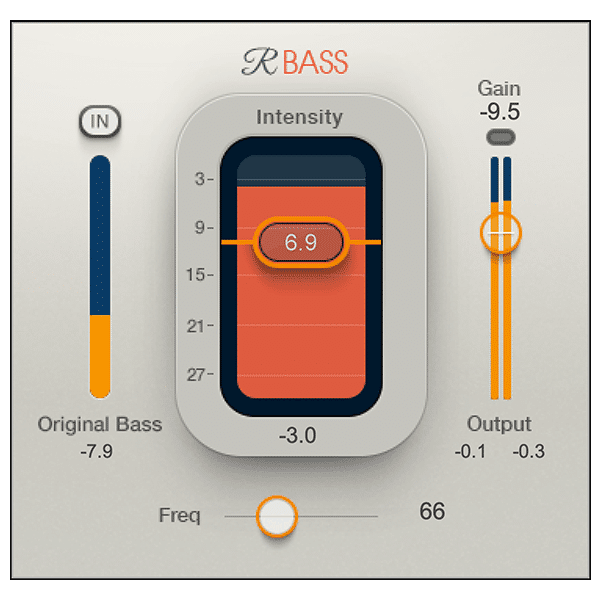
1. RBass: The Low-End Game Changer
RBass has been a lifesaver for me. I remember working on a track where the bass just wouldn’t cut through. I popped RBass on, and boom, the track came alive. It adds that oomph, that subharmonic richness that makes the bass and drums stand out.
2. CLA Vocals: Controversial Yet Effective
CLA Vocals is a bit of a maverick. Some love it, some don’t, but for me, it’s a go-to for vocal tracks. It’s like having an all-in-one vocal toolkit. The slap and stereo spread features are my favorites. They add depth and dimension to the vocals, making them pop in the mix.
3. Clarity VX DeReverb Pro
The Clarity VX DeReverb Pro plugin is a specialized audio processing tool designed to reduce or eliminate unwanted reverb from audio recordings. I always use this when I get a vocal recording recorded in a live room. It can really take all the reverb out of the room. You can use the Tail Smoothing control to get it just right.
4. CLA-76
The CLA 76 compressor is a beast. It’s got this punch and clarity that can make any track stand out. I often switch between the blue and black models, depending on the vibe I’m going for. It’s like having two flavors of compression at your fingertips.
4. CLA Effects
The CLA Effects plugin is like having a Swiss Army knife for your audio mix. It’s packed with easy-to-use effects like reverb, delay, and distortion, all designed to add character to your tracks. I use this the most on Rap Adlibs. It has a great telephone and filter sound. As well as great reverbs and delays that help you come up with really unique sounds really fast.

6. C4: Multiband Mastery
Waves C4 is my secret weapon when you need that extra 5% on a vocal track. The ‘pop vocal’ preset is a gem. It brings out the nuances in the vocals, making them shine.
7. Manny Delay
Manny Delay is my go-to for delays. It’s simple, effective, and versatile. I love adding a bit of reverb or distortion to the delays for that extra flavor. It’s like seasoning a dish to perfection.
8-10. NLS Bus and Studio Rack
NLS Bus is a bridge between the analog and digital realms. It adds that warmth and saturation you usually get from analog gear. It’s like wrapping your mix in a cozy blanket of sound. I sometimes es use 8 of them in a row. This can create an amazing thickness. I use Studio Rack to put eight plugins in a row. Studio Rack is a wrapper plugin that allows you to load waves and any VST3 plugins. I have tons of plugin chains ready to go in Studio Rack, which makes switching between multiple DAWs a breeze. Check out some of my Vocal Presets using the studio rack.
Best Waves Plugins for Vocal Processing
When it comes to achieving professional-quality vocal tracks, Waves plugins are a go-to choice for many music producers and engineers. With their extensive range of vocal effects processors, Waves offers a variety of tools to enhance vocal performances and add depth to your tracks. Two standout plugins in this category are R-Vox and Renaissance Vox.
The R-Vox plugin is designed specifically for vocal compression, allowing you to control dynamics and create a balanced and controlled vocal performance. With its intuitive interface and transparent sound, the R-Vox plugin is a valuable tool for achieving consistent and professional-sounding vocals.
Another highly regarded Waves plugin for vocal processing is Renaissance Vox. This plugin is known for its versatility and ability to bring out the best in vocal tracks. Whether you need to add warmth and presence or reduce sibilance and harshness, Renaissance Vox provides precise control over various vocal parameters, helping you achieve the desired sound.
The R-Vox and Renaissance Vox plugins are essential additions to any vocal processing toolkit. With their powerful features and exceptional sound quality, they can elevate your vocal performances and give your tracks a professional edge.
To further enhance your vocal tracks, Waves offers a wide selection of additional plugins, ranging from EQs and reverbs to vocal tuning and harmonizing tools. Experimenting with different vocal effects processors can help you find the perfect combination to suit your vocal style and track requirements.
Best Waves Plugins for Mastering
When it comes to mastering, Waves plugins are essential for achieving professional-quality results. By enhancing the dynamic range, stereo imaging, and harmonic distortion of your tracks, Waves plugins can take your music production to the next level.
One of the standout plugins for mastering is the Waves Master Buss Compressor. This powerful tool allows you to control the dynamics of your mix while maintaining clarity and punch. With intuitive controls and versatile settings, the Master Buss Compressor is a go-to plugin for many mastering engineers.
In addition to the Master Buss Compressor, Waves offers a range of plugins that excel in different aspects of mastering. The Stereo Imaging plugins, such as the Waves S1 Stereo Imager, allow you to create a wider and more immersive soundstage, enhancing the overall stereo image of your tracks.
Best Waves Plugin Bundles
Looking to expand your collection of Waves plugins? Consider investing in one of their plugin bundles. These bundles offer a comprehensive selection of plugins at a discounted price, allowing you to access a wide range of powerful tools without breaking the bank. Here are some of the best Waves plugin bundles available:
- Waves Gold Bundle: This bundle includes over 40 essential plugins for mixing, mastering, and sound design. From EQs and compressors to reverbs and delays, the Waves Gold Bundle has everything you need to take your productions to the next level.
- Waves Horizon Bundle: With over 75 plugins, the Waves Horizon Bundle offers a massive collection of tools for every stage of the production process. From dynamics processors and amp simulations to pitch correction and vocal effects, this bundle has you covered.
- Waves SSL 4000 Collection: If you’re a fan of the classic SSL console sound, this bundle is for you. It includes emulations of the renowned SSL 4000 series EQ, dynamics, and console plugins, allowing you to add that signature SSL flavor to your mixes.
- Waves Vocal Production Bundle: Specifically designed for vocal processing, this bundle provides a suite of tools for enhancing the clarity, presence, and character of vocal tracks. From compressors and de-essers to harmonizers and pitch correction, the Vocal Production Bundle has everything you need to make your vocals shine.
- Waves Abbey Road Collection: With this bundle, you can tap into the legendary sound of Abbey Road Studios. It includes plugins that emulate the iconic hardware processors used in the studio, letting you add that classic Beatles charm to your productions.
Investing in a Waves plugin bundle not only saves you money but it also gives you access to a wide variety of professional-grade tools. Whether you’re a beginner just starting out or an experienced producer looking to expand your sonic arsenal, these bundles are a convenient and cost-effective way to supercharge your workflow.
Tips and Tricks for Using Waves Plugins
When it comes to music production, Waves plugins are a secret weapon for achieving professional-quality results. Whether you’re working with individual tracks or in the mixing stage, Waves offers a wide array of plugins that can enhance the character and clarity of your sound.
One essential tip for using Waves plugins is to experiment with the mix control. This feature allows you to blend the processed signal with the original, giving you precise control over the effect. Adjusting the mix control can help you achieve a more natural sound, especially when processing the human voice.
Manually Adjust Plugin Settings
While Waves plugins come with preset options, manually adjusting the settings can give you more control over your sound. Take the time to tweak parameters such as delay time, attack and release times, and EQ frequencies to achieve your desired sound. This level of customization allows you to tailor each plugin to fit the specific needs of your project.
Another key tip is to use Waves plugins on individual tracks. Rather than applying plugins solely on the master bus, adding them to individual tracks can give each element of your mix its own character. This technique ensures that every instrument and vocal gets the attention it deserves, resulting in a more balanced and professional-sounding mix.
Combining Waves Plugins with Other Plugins
While Waves plugins offer a vast range of capabilities, don’t limit yourself to using only one brand. Experiment with combining Waves plugins with other plugins in your arsenal to create unique and interesting effects. By exploring different combinations, you can unlock endless creative possibilities and truly make your sound stand out.
“Waves plugins have been my go-to choice for music production. Their compressors, in particular, have the ability to shape the dynamics of my mix in the most transparent yet impactful way.” – John Smith, Grammy-winning producer
In conclusion, Waves plugins are a valuable asset for music producers and audio engineers. By utilizing features like the mix control, manually adjusting settings, and combining plugins, you can take advantage of Waves’ extensive collection to enhance your music production and achieve professional-level results.
Conclusion
Waves plugins are a powerful tool for enhancing your music productions. Whether you need plugins for mixing, vocal processing, or mastering, Waves offers a wide range of options to suit your needs. Experimenting with different plugins and learning the basics can unlock new possibilities for your music.
Don’t be afraid to combine multiple plugins to achieve the desired effects. Waves plugins allow you to take full control of your sound and customize it to your liking. With the right selection of Waves plugins, you can elevate your music production to new heights and achieve professional-quality results
Remember, the key to great sound isn’t just about having the right tools; it’s about knowing how to use them. Each project is a new adventure and story waiting to be told. With Waves plugins in your arsenal, you’re well-equipped to tell those stories in the most compelling way possible. Happy mixing!
FAQ
What are the best Waves plugins for mixing?
Some of the best Waves plugins for mixing include Studio Rack, CLA Vocals, CLA-76, CLA Effects, and C4.
What are the best Waves plugins for vocal processing?
Some of the best Waves plugins for vocal processing include Vocal Effects Processor, Vocal Tracks, R-Vox, and Renaissance Vox.
What are the best Waves plugins for mastering?
Some of the best Waves plugins for mastering include Master Buss Center Compressor, Dynamic Range, Stereo Imaging, and Harmonic Distortion.
What are the best Waves plugin bundles?
Some of the best Waves plugin bundles include Waves Plugin Bundle, Waves Bundle, Buying Plugins, Great Plugin, Great Plugins, and Handy Plugin.
What are some tips and tricks for using Waves plugins?
When using Waves plugins, consider experimenting with different plugins, learn how to manually adjust settings to achieve the desired effect, and don’t be afraid to use multiple plugins in combination to create your own unique sound.
Why are Waves plugins considered a powerful tool for music production?
Waves plugins are renowned for their high-quality audio processing capabilities, making them a top choice for music producers and audio engineers. They offer a wide range of options for mixing, vocal processing, and mastering, allowing artists to enhance their sound and achieve professional-quality results.
