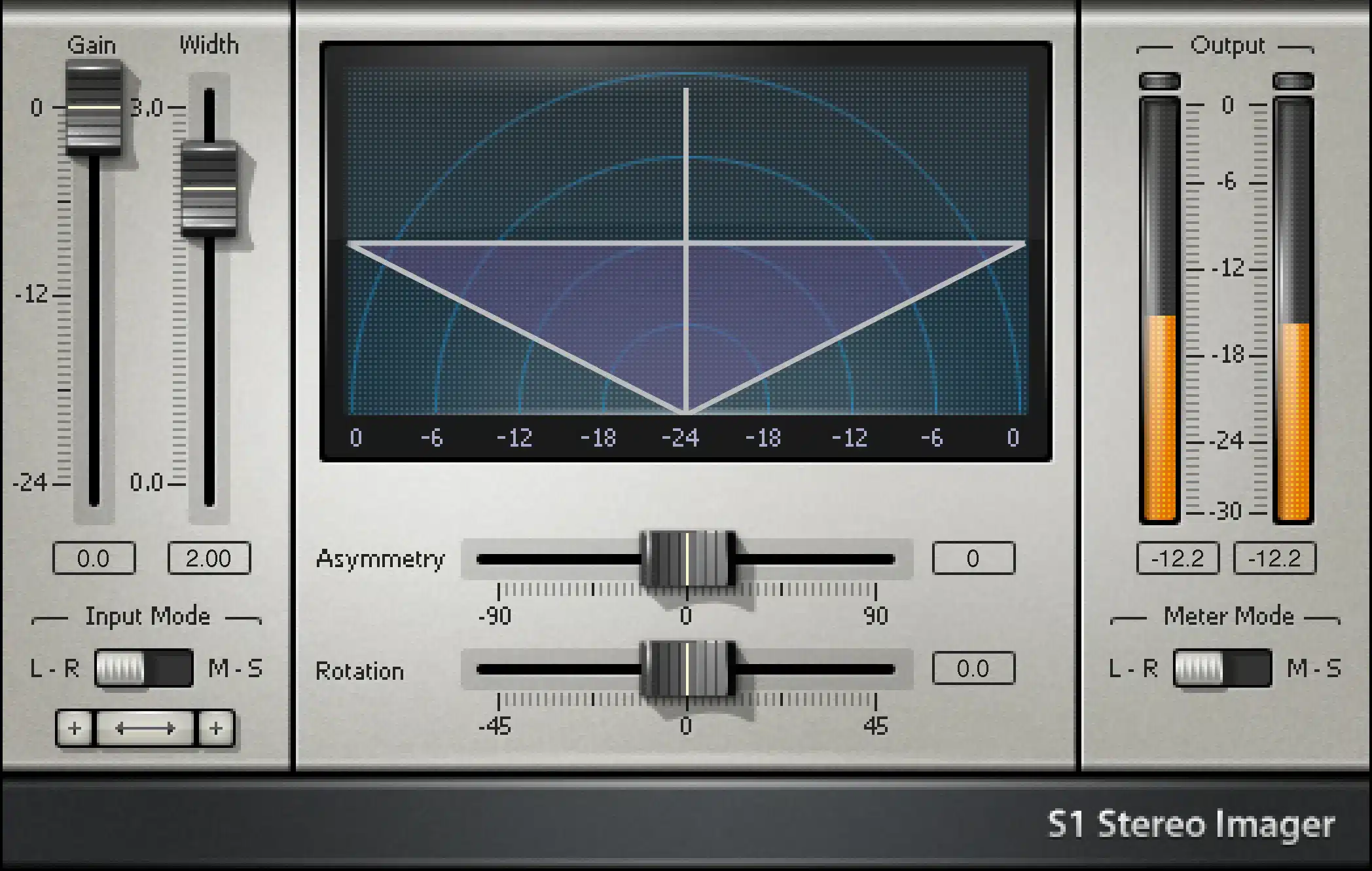McDSP APB 16 Review: Analog Flavor With Digital Control
The McDSP APB 16 is a powerful analog emulation plugin that brings high-quality analog compression and saturation to your digital productions. With versatile sound-shaping capabilities, intuitive controls, and useful workflow features, this plugin aims to bridge the gap between analog warmth and digital flexibility. In this in-depth review, we’ll explore what makes the APB 16 special.
Introduction
The McDSP APB 16 (Analog Processing Box) is an analog-modeled plugin that gives you the sound and vibe of classic analog gear without the headaches of physical hardware. Featuring emulations of various analog compressors, saturators, and tone-shapers, the APB 16 makes it easy to dial in everything from warm, smooth compression to aggressive saturation.
With an intuitive interface and clear visual feedback, the McDSP APB16 balances analog character with digital usability. And with additional features like channel linking, sidechain filtering, and recallability of plugin settings, this plugin aims to be more than just analog emulations. It wants to improve your workflow too.
Below I’ll break down the key features that define the APB 16 experience to see if it lives up to the hype.
How the APB 16 Works
The APB 16 is built on McDSP’s proprietary SATuration and Compression Emulation Platform (SCEPTM), which aims to capture both the sound and dynamic response of analog hardware. Using advanced modeling techniques, each of the APB 16’s plugins recreates the input/output transforms, gain staging “sweet spots”, and nonlinear behaviors of the hardware they’re based on.
The APB 16’s main interface features a rack with slots for up to 16 individual plugins. Each unit corresponds to an analog emulation with controls for driving various parameters like threshold, ratio, attack, and release settings for compression-based units, or input/output gain staging for saturation-based units.
You can mix and match up to 16 plugins to create complex chains ranging from subtle polish to smashed pump compression and heavily saturated distortion. The consistency of control positions and gain staging across plugins makes it easy to balance settings. And you can save channel strip configurations as presets for later use.
APB 16 Uses
With its extensive set of analog emulations, the APB 16 can cover a wide range of applications:
Smooth and transparent compression: For warm, smooth level control, perfect for things like vocals, bass, and more delicate instruments, plugins like the C173 and C172 are great choices. Their softer knee characteristics sound excellent across a wide range of material.
Aggressive compression and limiting: For some aggressive pumping, breathing compression, the C674 FET compressor paired with the Mu mastering limiterplugins can provide the punch needed for things like drums and rock mixes. The Mu is especially useful for controlling peak levels.
Warm saturation: For adding a bit of analog edge or warmth, the S124 and Culture saturator plugins give you plenty of control over the input gain staging and output level to dial in anything from subtle sheen to overdriven nastiness.
Parallel processing: Using the APB 16’s flexible routing capabilities, it’s easy to set up parallel compression or saturation chains to blend the analog vibe back into your mixes. This helps preserve the core tone of elements while adding some glue and attitude.
Who is the APB 16 For?
With its $499 price tag, the APB 16 is certainly priced as a premium plugin. But it’s versatility makes it a compelling choice for:
- Mixing engineers looking to inject analog magic across a wide range of material without managing external hardware.
- Mastering engineers seeking high-quality analog tone-shaping and peak control.
- Sound designers looking to mangle and distort sounds with analog-style transformations
- Composers seeking to warm up synths, keyboards, and more with analog vibe.
Of course at that price point, it faces stiff competition from other all-in-one analog emulation bundles. But it certainly holds its own sonically. And the consistency in layout and controls makes it less fatiguing to work with than tools with completely dissimilar UIs.
APB 16 Pros and Cons
Here are some of the major advantages and potential limitations of the APB 16:
Pros
- Intuitive layout with consistent control positions between plugins
- Straightforward gain staging for balancing settings
- Wide range of superb analog emulations covering compression and saturation needs
- Additional features like sidechain and linking streamline workflow
- Preset system for saving channel strip settings
- Broad compatibility with major DAWs and project types
Cons
- Premium price tag puts it out of reach of more budget-conscious users
- Channel counts capped at 16 units limits total plugin count per instance
- Can’t resize the GUI making it cramped on smaller screens
- No global bypass to quickly A/B across full channel strips
APB 16 Pricing
The McDSP APB 16 is available via authorized dealers. Pricing starts at $3999.00 for the APB 8 and APB 16 for $6999.00
The analog-accurate sound quality, versatile processing capabilities, and workflow enhancements make the cost justifiable for working professionals invested in high-end production tools. But it may prove difficult for hobbyists to splurge on.
FAQ’s
Here are answers to some common questions about the APB 16:
What formats and platforms does the APB 16 support?
The APB 16 supports AAX Native, AAX DSP, AU, VST, VST3, and VST3C formats on Mac and Windows in both 64 and 32-bit versions.
Does it require an iLok account or dongle?
Yes, the APB 16 uses the iLok machine-based licensing scheme so you’ll need either an iLok 2 or 3 hardware dongle or an iLok account to activate your license.
Can you resize or customize the GUI?
Unfortunately, no. The APB 16 has a fixed 16-channel layout. However, McDSP has hinted at potential scalability improvements in future updates.
Can presets be imported or exported?
Yes! Preset import/export is supported to facilitate sharing settings across systems.
How CPU intensive is the APB 16?
The APB 16 does not use much CPU at all cause all of the actual processing is done in the Analog Box. The plugins are nothing more than controllers.
Do I Recommend McDSP APB 16?
In short – yes! Between its stellar analog sound quality, versatile processing capabilities, useful workflow enhancements, and instant recall, the McDSP APB 16 more than justifies its premium pricing for serious producers and engineers.
If you’re mixing or mastering audio professionally and want to inject authentic analog magic into your workflow without the workflow headaches of actual hardware, the APB 16 is absolutely worth the investment.
For home studio producers on tighter budgets, the price tag may be restrictive. But if you can spring for it, you won’t be disappointed by everything this exceptional plugin brings to the table. It truly bridges the analog and digital worlds beautifully!
Conclusion
So if you’re looking for the perfect bridge between analog magic and digital flexibility at a premium level, the McDSP APB 16 absolutely delivers. Its deep toolbox of expertly modeled classics combined with mixing-centric features makes analog integration far smoother. For the analog-obsessed professional, the APB 16 is a powerful production weapon. Check out the full video review below, and if you are interested in our online mixing and mastering services, please feel free to reach out!