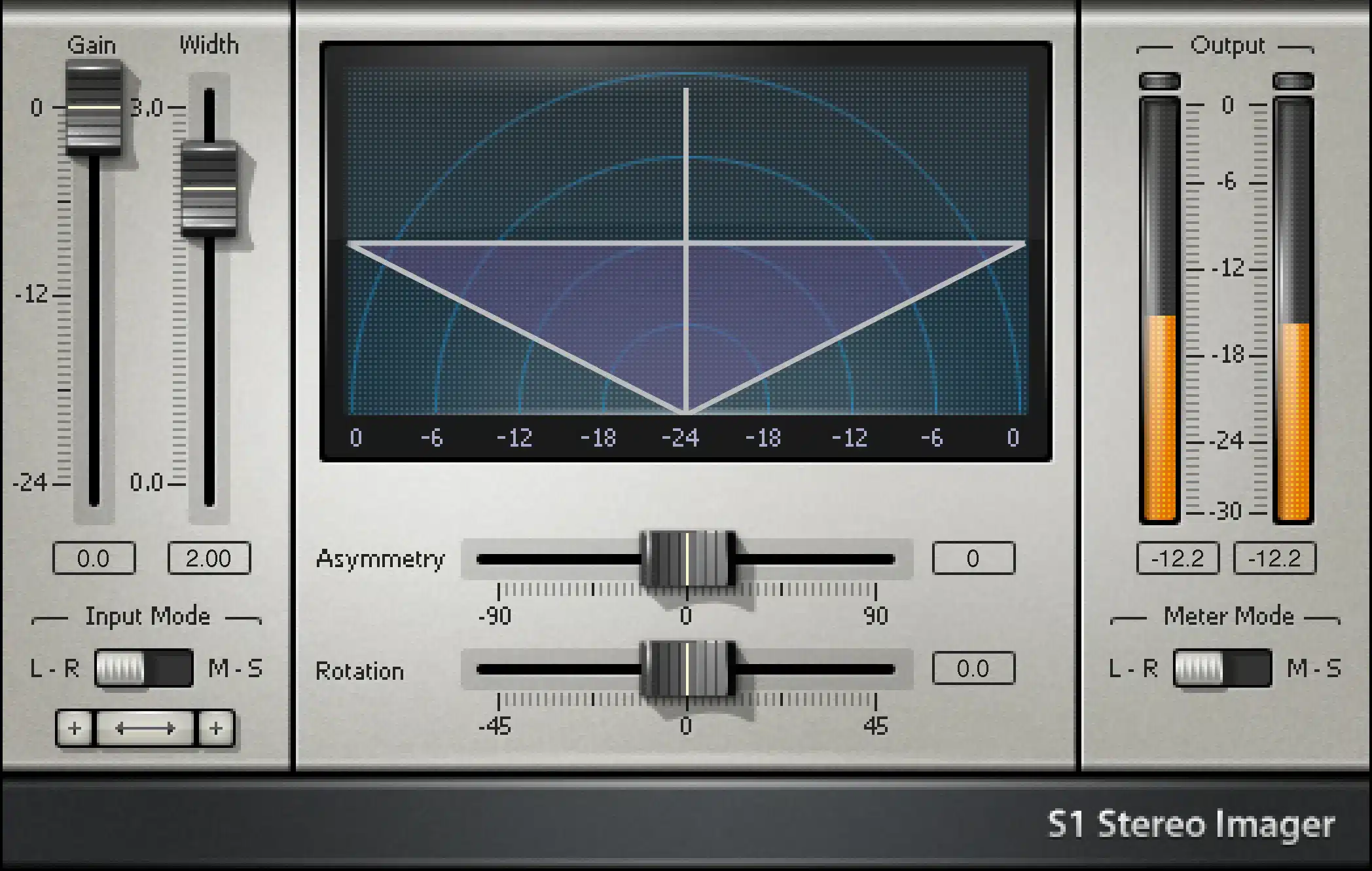Introduction to Oeksound Bloom
In the ever-evolving world of music production, finding tools that not only enhance the quality of your mix but also streamline your workflow is paramount. As someone deeply entrenched in the art and science of mixing and mastering, I’m always on the lookout for innovative plugins that promise to elevate the sound quality of my projects. Today, I’m excited to share my insights on a groundbreaking plugin that has caught my attention and the attention of the music production community: Oeksound Bloom.
Oeksound, known for its cutting-edge audio processing tools, has recently introduced Bloom, an adaptive tone shaper that has stirred conversations and comparisons with other industry staples like Gullfoss by Sound Theory. However, Bloom is not just another plugin in the market; it brings its unique approach and algorithm to the table, offering features that cater to the nuanced needs of music producers and engineers. Let’s dive deep into what makes Bloom a must-have in your audio toolkit.
Overview of Bloom
At first glance, Bloom captivates with its sleek, purple interface, a hallmark of Oeksound’s design philosophy that combines aesthetic appeal with functionality. Those familiar with Oeksound’s products will immediately recognize the intuitive layout and the central, commanding knob that adjusts the plugin’s intensity. But Bloom is more than just a pretty face; it’s an adaptive tone shaper that dynamically interacts with your music, enhancing clarity, and removing unwanted resonances in real-time.
What sets Bloom apart is its ability to adaptively shape the tone of your music without requiring constant manual adjustments. This feature is particularly beneficial in fast-paced production environments where time is of the essence, and precision is key. Whether you’re working on a dense mix or a solo instrument, Bloom intelligently adjusts its processing based on the input signal, ensuring optimal results with minimal effort.
Key Features of Bloom
- Adaptive Tone Shaping: The core of Bloom’s functionality lies in its adaptive tone shaping capability. Unlike static EQs or compressors, Bloom continuously analyzes the audio signal and applies real-time adjustments to enhance the overall sound quality. This feature is invaluable for removing muddiness, enhancing clarity, and bringing forward elements that might otherwise be lost in the mix.
- EQ Section: Bloom’s EQ section extends its versatility, allowing for more targeted adjustments beyond the adaptive processing. With four bands of EQ, users can boost or cut specific frequencies to further shape their sound. This level of control makes Bloom an essential tool for fine-tuning your mix, ensuring that each element sits perfectly within the sonic landscape.
- Attack and Release Controls: Similar to a traditional compressor, Bloom offers attack and release controls that affect how quickly or slowly the adaptive processing responds to changes in the audio signal. These controls provide additional flexibility, enabling users to tailor the dynamic response of Bloom to suit the material they’re working on.
- Filter Bands: The inclusion of filter bands allows users to specify the frequency range that Bloom should focus on. This feature is particularly useful for isolating problem areas or protecting certain frequencies from being overly processed. Whether you’re looking to tame harsh highs or control boomy lows, Bloom’s filter bands offer the precision needed to achieve your desired sound.
- Quality and Latency Settings: Recognizing the diverse needs of music producers, Bloom offers three quality settings: Normal, High, and Low Latency. These options ensure that Bloom can be used in various scenarios, from mixing and mastering to live tracking, without compromising on sound quality or performance.
- Squash Calibration and Wet Trim: For those seeking more aggressive tone shaping, Bloom’s squash feature compresses the signal more intensely, adding color and character to the sound. The calibration function ensures that this effect is applied optimally, while the wet trim allows for precise level matching between the processed and unprocessed signals.
- Mix Knob and Output Controls: The mix knob is a crucial feature for blending the processed signal with the original, offering the flexibility to dial in the perfect balance. Coupled with the output controls, users can ensure that their final sound is polished and ready for the world to hear.
Practical Applications
One of the most compelling aspects of Oeksound Bloom is its versatility across various musical elements. To illustrate this, let’s delve into some practical applications where Bloom shines, showcasing its adaptability and impact on different instruments.
- Instrument Examples
- Banjo: In my experience, the banjo can sometimes introduce a twangy, resonant quality that, while characteristic, can become overbearing in a mix. Applying Bloom to a banjo track, I noticed an immediate improvement. The plugin adeptly removed some of the harsher, twangy elements, enhancing the instrument’s clarity and making it sit more comfortably within the mix. This example underscores Bloom’s ability to adaptively shape the tone, bringing out the best in the instrument without sacrificing its inherent character.
- Vocals: Vocals are often the centerpiece of a mix, requiring careful treatment to ensure clarity and presence. Bloom’s adaptive processing and EQ section allow for nuanced adjustments that can make a vocal track shine. By applying Bloom to a vocal track, I observed a reduction in muddiness and an enhancement in articulation, making the vocals stand out more prominently. The ability to tweak the attack and release settings further helped in preserving the natural dynamics and emotional impact of the performance.
- Drums: Drums are the backbone of many compositions, providing energy and rhythm. However, achieving a balanced drum sound that cuts through the mix without overpowering other elements can be challenging. Using Bloom on a drum bus, I was able to enhance the punch and clarity of the drums while controlling the low-end boominess. The squash feature, in particular, added a pleasing character to the drums, emulating the effect of parallel compression to give the drums more presence and impact.
- Comparison with GullfossA common point of comparison for Bloom is Gullfoss, another adaptive processor known for its ability to enhance mixes. While both plugins aim to improve sound quality through adaptive processing, their approaches and outcomes can differ. In a side-by-side comparison on a bass track, Bloom and Gullfoss both managed to clean up the low end and add clarity to the highs. However, the way they achieved these results varied, with Bloom offering more control over the tonal balance and dynamics through its EQ and compression settings. This comparison highlights that while both plugins are valuable tools, Bloom might be preferred for situations requiring more detailed sound shaping and customization.
Conclusion
Oeksound Bloom stands out as a powerful and versatile tool in the music producer’s arsenal, offering adaptive tone shaping capabilities that can transform your mixes. Its intuitive design, coupled with a comprehensive set of features, makes it an essential plugin for anyone looking to enhance the clarity, presence, and overall quality of their music. Whether you’re working on vocals, instruments, or full mixes, Bloom provides the flexibility and precision needed to achieve professional-sounding results.
As we’ve explored its key features and practical applications, it’s clear that Bloom is not just another plugin; it’s a testament to Oeksound’s commitment to innovation and quality in audio processing. By intelligently adapting to the music it processes, Bloom offers a unique solution to common mixing challenges, enabling producers and engineers to achieve their sonic goals with greater ease and efficiency.
Let’s create something extraordinary together. Visit my website for more information on our services, courses, and presets. And remember, in the world of music production, the right tools can make all the difference. Bloom by Oeksound might just be the tool you’ve been looking for.