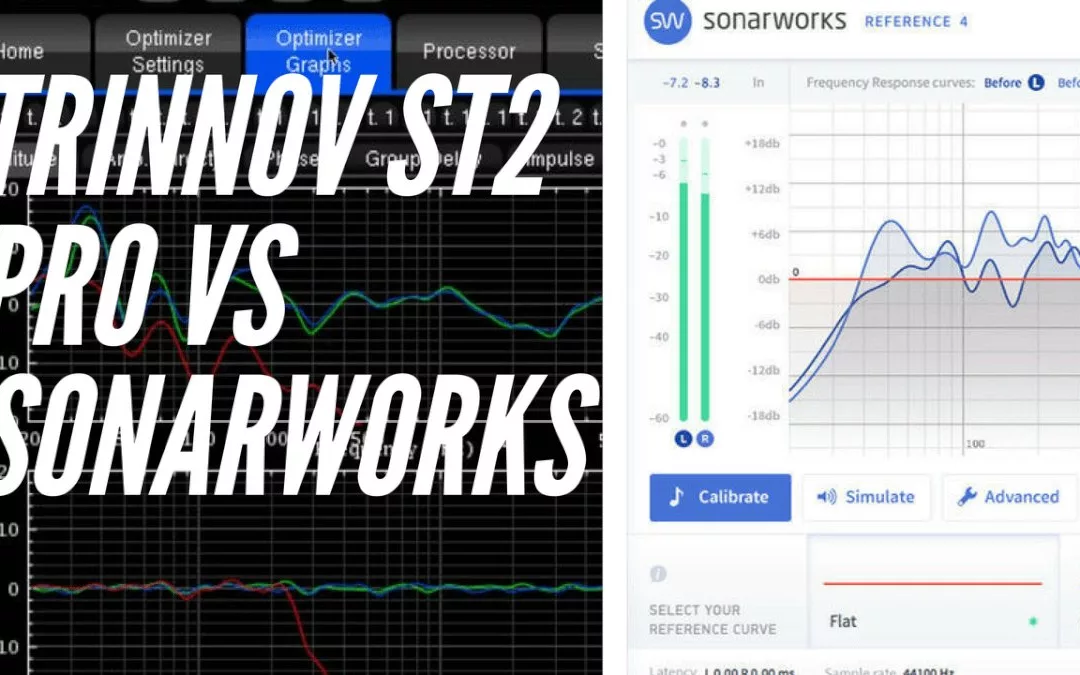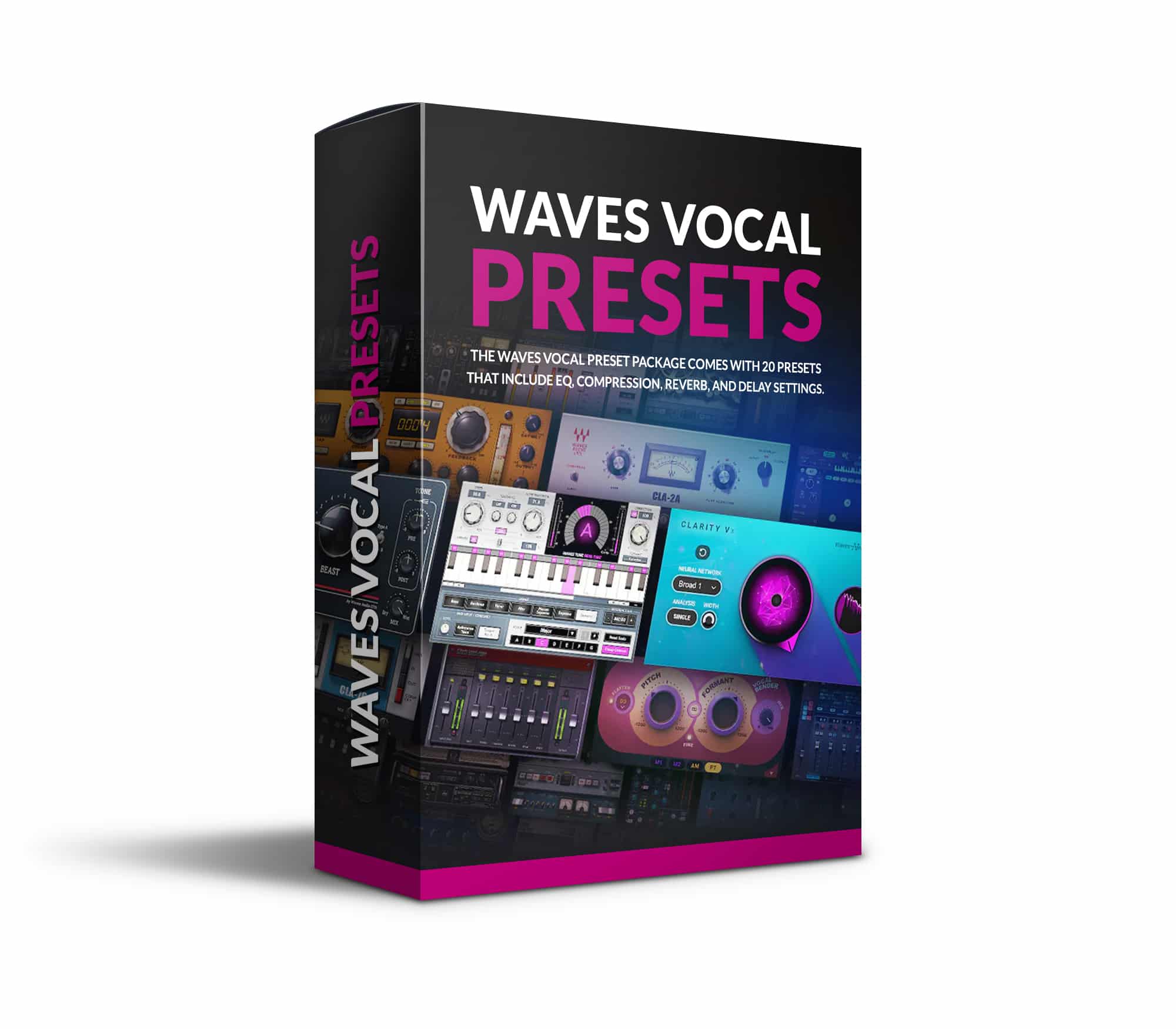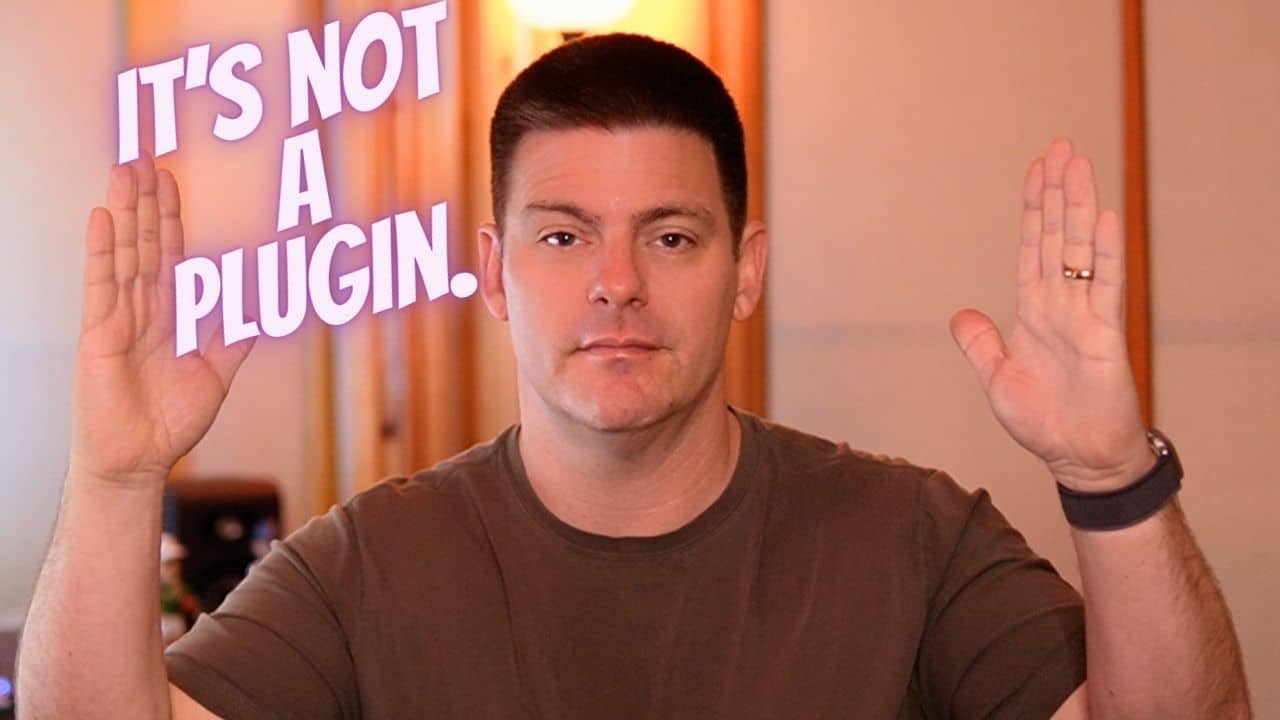The Trinnov ST2 Pro and Sonarworks are both room correction equalizers. The Trinnov ST2 comes as a piece of hardware whereas Sonarworks works on your host computer. They both are great products but the Trinnov costs about $5000 more than the Sonarworks. Why, might you ask?
In the video below I will tell you why I reluctantly spent $5K for the Trinnov ST2 Pro after 10 minutes of demoing it.
VIDEO TRANSCRIPT
Hey, what’s up. It Matty at Mixandmastermysong.com. Today I’m gonna go over one of the new additions we’ve put into the studio, which is a room correction EQ. It’s really just a whole nother computer. It’s the Trinnov ST2 Pro and I didn’t wanna by this thing but I had the guys from Vintage King come over and we tested it out and within 10 minutes, I said I’d buy it.
It’s 4,000+ it’s not a very cheap to buy, but it was super important for me. After having my room designed and build we still had a couple EQ bumps in the low end that were still kinda hard to fix. What I needed was a much bigger room and we just didn’t have the real estate to build a bigger room, because the bigger a room the longer the base frequencies can go. Which lets them equal out more. So, that not being an option, I was using Sonar Works for a bit and it did a fairly decent job. But, I still wasn’t quite right, I found sometimes when I switched from the Barefoots to the NS10s the base would change. So, I knew there was something a little funky going on in the base area. Now, that’s not to say you can’t work with the room you have, and learn how that base works.
I did a pretty good job doing that, but it was still kinda driving me crazy in the back of my head that everything wasn’t perfect. So, that was the whole point of checking out this Trinnov to see if it would make that big an improvement over the Sonar Works, and I was pretty floored over the difference. Sonar Works from what I know, and don’t quote me cause I’m not the best with all this super crazy acoustic math stuff, but Sonar Works fixes the frequency of the room. So, it will fix… if there’s a boast at 50 hertz it will EQ that down.
Now, it doesn’t do the best job fixing the phase or the time alignment. Which is the delay between the two speakers. The Trinnov does all that, and it does it on another computer. So, one to me it freed up CPU, and two which was kinda big to me was I could switch from different input sources because a lot of times I’m listening to the main mix that I’m working on, I’m listening to the rough mix that the client sent, to make sure I’m not getting too far away from their vision. Then I’m also sometimes listening to references from the radio, or songs that the artist wanted the song to get to.
I do all that by switching my three digital inputs, on my Avocet. So, having the Sonar Works I could only be on one of those, and it was kinda a pain to be able to switch and not… I’d have to find crazy ways to make that all work. So, that was quite a pain, the other pain was if I wanted to switch to my NS10s I’d have to turn the Sonar Works off. I know that’s kinda like small problems, but when I’m mixing I wanna be able to move fast, hear the difference.
My 10s because they’re really close and I listen pretty low, didn’t get affected negatively by the room that much. But, the Barefoots being wider apart, bigger and much base-ier we’re having some problems with the base.
So, I’m gonna show you what it did to fix my room with the software, and go over the software a little bit and what it does. And then maybe you can get a Demo of it if it’s something that interests you. Like i said it’s not a cheap investment, but it has made a world of difference in my mixes and more so that mastering just being able to really hear everything that I’m doing, and knowing it’s pretty close to accurate, almost 95%.
Check it out, the before and after of the amplitude of my room. So, if you see here these were the frequencies and these… when tell you, I mention those two bumps. I knew and could hear a base boast around 50, 60 hertz and then a dip around 110. It was really kinda messing with me sometimes when I was mixin’ the low end.
I knew about it, I worked around it, and Sonar Works helped it, but it still wasn’t quite right. Then there was a little boast here, and this didn’t matter so much, these even out fairly well in the room. It has fixed it a bit, but this wasn’t so much of a concern. It was really these two room issues or three really. Moreso these two, that was my big issue.
So, this is the before of what the room was without any treatment. If you look at this, this is pretty crazy. This is the after, and that’s quite a big difference. This basically makes the room, frequency wise completely flat and it does a dang good job of it.
The other thing it does and this was the part that really threw me for a loop that it was gonna make that big a difference was, there were a few phase issues in the room and you can see them here around 500 hertz, the low end there’s a little bit. Which is weird because it’s hard to fix anything around this 20-hertz area, and then there was another thing going on around 5 and 12K and you can see it smooth all that out too. Finally, I’ll show this on a different [Moby 00:05:44] you can still see it. The left and right speakers, blue and green, and there was a little bit of a delay between the two. Moving that just almost really changed my image of the way I was hearing things and that kind of blew me away on how that was done.
If I could find it, the settings. Here we go.
So, here’s the position, these are where the speakers are in my room, right? Sitting close here, were I am now it moves the speakers… the way I hear it, it moves the speakers in so they’re actually here. Perfect to my listening position.
Now, the way this room was designed was for me to sit back a little further and so these are actually pretty well if I was in a different position but when I’m really close to the… right up to the keyboard. I’m a little off axis, and that fixed it right here as you see. Also the elevation view, now the left speaker is practically perfect, it’s right aligned. It did bring it up, the right speaker a little bit, and you can see where it’s overlapping a bit. You can see the final part is in the summary.
This is the page I was trying to get to which really shows the difference. So, here’s the difference from where we took the measurement was a little bit off between the two so it fixed that. The elevation as I said, was a little different from the left to the right. So, it aligns that, it physically, well not physically, but from the sound, it moves the relationship to the speaker so everything’s perfect between the left and right height and how it’s coming to you. There’s a very small discrepancy between the levels and so, it adjusts that, as you can see here the delay there was a slight discrepancy with the delay it adjusted that. The BM delays if I was using a subwoofer which I don’t. Heres how much the delay compensation was, now you can see it’s very small .17 milliseconds, but it does make a difference.
So, it fixed all of that, it really kinda blew me away about what it would do. These are the settings too, this is the flat one I have. I have another one where I did, you can go and change the EQ a bit if you want. If you’re kind of used to hearing it a certain way, you can. So I did add just a bit of more high end that I felt kind of shaved a little too much. One of the other settings that I tend to use, but you can go and redo the EQ or change it to fit what you like more.
Say if you’re producing sometimes and maybe you want more base you could do one setting with the base up or something like that. You can change the same with the group delay and the phase and the impulse response. Which I’m not 100% sure, what all does.
Lastly, you have presets. So, this is the other crazy part about this thing. Heres my two mix positions, where I usually sit and mix. It’s usually on one of these two all day. But if I have clients in the room, I can do left of mix, which is if they’re sitting to the left of me. I can click that and the whole EQ settings and delays and all that will switch. So that were he or she is sitting is the best representation of what the mix sounds like. Which I pretty insane stuff.
Also, I can click back room, and the clients that are sitting in the back of me, the back wall. It will change the EQ and all that so that it sounds best to them, and the most, perfect representation of the mix.
So, all that being said, it’s a pretty insane system and I’m still getting to know it. I do wanna go take some more measurements and try some different things out and see what else might come up with the room. But, I didn’t want it to blow me away I wanted the guys to come down here and me say “Wow sounds just like Sonar Works, no big deal.” Save myself 4 to 5 thousand dollars, but it was just too big of a different I kind of fixed the two issues with those low-end issues I was having. It fixed those and I was like “I’m sold, this is the most important thing to me.”
What I hear is way more important than all the gear I got, and everything else, the plugins all that. Cause if I’m not hearing things 100% correctly, then I can’t know 100% that the mix is gonna be perfect for the clients.
So, this things really been a game changer to me, and that word gets thrown around loosely but it has been.
Hopefully, you take something away with this. If you are doing this professionally and it’s something that… there’s some room issues you’re having. This really might be a worthy investment, to look into.
So, not to take anything away from Sonar Works, because I actually still recommend it to tons of my clients. I think it’s a great program for the price, but I’m doing professional mastering, professional mixing here and I like to make sure that I’m giving every client the best product they can have.
So, that being said. I hope it was helpful, let me know what you guys think. If any of you guys are using this and you have any pointers for me, cause I’m still getting used to learning this whole system. Leave ’em in the comments below.
If you like the video, like and subscribe, and if you need your songs mixed or mastered hit me up I’m Matty at mixandmastermysong.com
Thanks.