Studio One 6.5 – What’s New?
Introduction:
Today, I’m thrilled to dive into the latest update of one of the most dynamic Digital Audio Workstations (DAW) out there – Studio One 6.5. As a professional mixing engineer, I’ve seen and worked with various DAWs, but Studio One has consistently stood out. With the release of Studio One 6.5, there are some groundbreaking features that I believe will revolutionize the way we approach audio production.
Immersive Audio and Dolby Atmos
The world of audio production has been rapidly evolving, and immersive audio is at the forefront of this transformation. Studio One 6.5 has embraced this change head-on with its native immersive audio and Dolby Atmos mixing capabilities. This feature is a game-changer for audio professionals like us, who are constantly seeking more depth and realism in our mixes.
What sets Studio One 6.5 apart is its seamless integration of Dolby Atmos – and this comes at no additional cost or setup complexity. This integration means we can now create more enveloping and spatial soundscapes without the need for external plugins or complicated routing setups. It’s a significant step forward in making immersive audio more accessible to audio engineers and enthusiasts alike.
Enhanced Plugins and Audio Tools
Studio One 6.5 isn’t just about new features; it’s also about enhancing what already exists. The update has brought significant improvements to its plugins, especially concerning immersive audio. For instance, the OpenAIR2 Convolution Reverb now includes a library of 7.1.4 impulse responses. This addition allows for the creation of more realistic and immersive 3D spaces in your mixes.
Moreover, the introduction of the Multi-Tap Surround Delay Plugin is something I find particularly exciting. This eight-tap delay with individual surround panners opens up new possibilities for creating dimensional and rhythmic effects in a mix. It’s tools like these that empower us to push the boundaries of what’s possible in audio production.
https://www.youtube.com/watch?v=ymdK5YyhO7k
Cross-Platform Collaboration
In our industry, collaboration is key. Studio One 6.5 introduces the DAWproject file exchange format, a groundbreaking feature for cross-platform collaboration. This open-source format allows for seamless session sharing across different DAWs. As a professional who often collaborates with others using various platforms, this feature significantly streamlines the workflow and enhances collaborative possibilities.
The DAWproject format includes all critical data, ensuring that sessions can be exchanged without losing any vital information. This includes VST2 and VST3 settings which is insane. This development is a big step towards a more integrated and collaborative audio production community. As of now, Bitwig is the only DAW that is part of the program. I can only hope that some of the big players, like Pro Tools and Logic, will implement it into their software as well.
Advanced Editing and Scoring Features
Editing and scoring are integral parts of the production process, and Studio One 6.5 has made significant strides in these areas. The enhancements in scoring and note editing, particularly for tablature, lead sheets, and drum maps, are noteworthy. Features like rhythm slashes, dynamic chord display linked to the Chord Track, and custom string tunings enrich the scoring experience.
Tablature and Lead Sheet Enhancements:
- In-Depth Look: Studio One 6.5 has significantly improved its capabilities in handling tablature and lead sheets. This is particularly beneficial for guitarists, bassists, and other stringed instrument players.
- Custom String Tunings: This feature allows for a more personalized approach to scoring for stringed instruments. Musicians can now adjust the tuning of each string in the tablature to match their instrument’s tuning, accommodating non-standard tunings used in various music genres.
- Rhythm Slashes and Chord Display: The addition of rhythm slashes in the notation view is a boon for creating rhythm guitar parts. The dynamic chord display, linked to the Chord Track, automatically updates chords in real-time, ensuring that the notation always matches the harmonic structure of the track. This integration is particularly useful for composers and arrangers who work with complex chord progressions.
Drum Maps and Notation:
- Enhanced Drum Notation: Studio One 6.5 offers improved drum notation capabilities, making it easier to write and edit drum parts. This is crucial for producers and composers who work extensively with percussion.
- Customizable Drum Maps: Users can create and customize drum maps, assigning specific sounds to notation elements. This customization is essential for accurately representing the wide variety of drum sounds and kits used in modern music production.
Touch-Enabled Surround Panning:
- Intuitive Spatial Control: The touch-enabled surround panning feature in Studio One 6.5 is a significant advancement for mixing in surround and immersive audio formats. This feature allows users to intuitively control the spatial placement of sound using touch gestures, which is more natural and efficient than traditional mouse-based controls.
- Crucial for Immersive Audio: In the realm of immersive audio, such as Dolby Atmos, precise control over the placement of sound in a 3D space is crucial. The touch-enabled surround panning makes this process more accessible and creative, allowing sound engineers and producers to craft more engaging and enveloping soundscapes.
- Multi-Touch Support: The support for multi-touch gestures means that users can manipulate multiple sound sources simultaneously, offering a level of control that is akin to having a physical surround panning console. This is particularly useful in complex mixing scenarios where multiple elements need to be positioned in the sound field accurately.
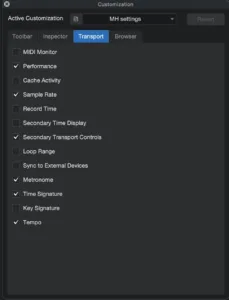
Customization Editor
Streamlining Workflow with Smart Templates and UI Customization
Efficiency is crucial in our line of work, and Studio One 6.5 addresses this with its Smart Templates and
UI Customization Editor. The Smart Templates are a boon for quickly setting up projects. Whether you’re recording, mixing, mastering, or preparing for a live show, these templates provide a tailored starting point, saving precious time and effort. For instance, the “Mix in Surround” Smart Template is a fantastic tool for jumping straight into immersive audio projects.
The UI Customization Editor in Studio One 6.5 is another feature that significantly enhances workflow efficiency. This editor allows you to show or hide almost every tool and function in the DAW. This level of customization means you can create a workspace that’s perfectly suited to your current project or task, eliminating distractions and focusing on what’s important. As someone who values a streamlined workflow, I find this feature incredibly helpful in maintaining focus and efficiency.
Lyrics Integration and Video Track Features
Studio One 6.5 also brings exciting developments for those working with lyrics and video. The Lyrics Track is a simple yet powerful tool for adding and editing lyrics directly within your project. This feature is particularly useful for creating lead sheets or adding guideposts to your audio productions. For live performances, having lyrics integrated into your DAW can be a lifesaver.
The Global Video Track is another standout feature. It simplifies the process of syncing audio with video, a task that’s becoming increasingly common in our industry. Whether you’re cutting together a music video, a podcast, or any other audio-visual project, the drag-and-drop functionality and basic editing features make the process much more straightforward.
New Plugins and Mixing Enhancements
Studio One 6.5 introduces some exciting new plugins and mixing enhancements. The new De-Esser plugin is a welcome addition, offering an efficient and intuitive way to tame sibilance in vocal recordings. Its ‘Listen’ button and S-Reduction knob make identifying and reducing problematic frequencies a breeze.
The Vocoder plugin in Studio One 6.5 is a creative powerhouse. It allows you to combine two input signals to create entirely new sounds, processed through an array of bandpass filters. This plugin is perfect for those looking to experiment and create unique audio textures.

Presonus ProEQ3
ProEQ3 has also received significant updates. The ability to solo each frequency band is a game-changer for making precise adjustments. The addition of a dynamic mode for each band adds another layer of control, allowing for more nuanced and responsive EQing. This EQ is starting to compete with the FabFilter ProQ-3.
The Advanced Mixer with Fader Flip is another feature that enhances the mixing experience in Studio One 6.5. This functionality allows you to control FX/Bus sends, sidechains, and Cue Mix sends directly from the main faders, streamlining the mixing process and offering a more intuitive control layout.
Organizational Tools and Online Collaboration
Organization and collaboration are key aspects of any successful production, and Studio One 6.5 excels in both. The Track Presets feature is incredibly useful for saving and recalling specific track or channel setups. This is a huge time-saver, especially when working on large projects or multiple versions of a track.
Studio One+ Workspaces takes online collaboration to the next level. This feature deepens the integration between your Studio One sessions and your Studio One+ account, allowing for easy sharing and collaboration on projects. It’s a great way to work with other artists or producers, regardless of their location or whether they’re Studio One users.
Conclusion:
In conclusion, Studio One 6.5 is more than just an update; it’s a significant leap forward in digital audio workstation technology. With its new features and enhancements, it offers audio professionals an unparalleled level of control, creativity, and efficiency. Whether you’re mixing in Dolby Atmos, collaborating across platforms, or streamlining your workflow, Studio One 6.5 has something to offer.
I’m excited about the possibilities that Studio One 6.5 opens up. It’s a tool that not only meets
the current demands of the audio production industry but also anticipates future trends and needs.






