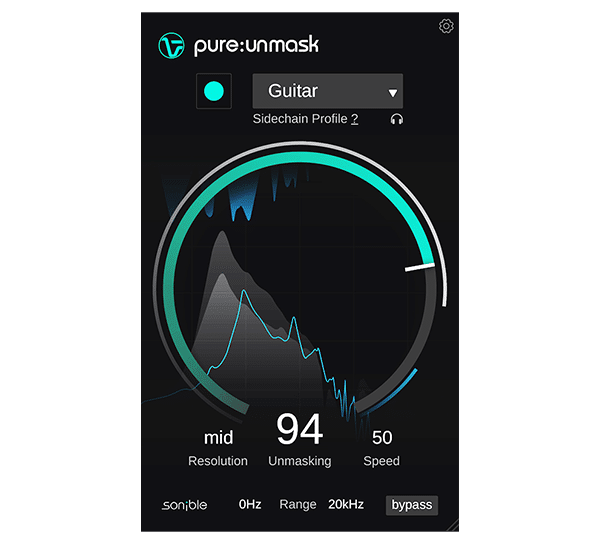In the evolving world of music production, every producer and mix engineer faces the challenge of achieving clarity and balance in mixes. With the introduction of Sonible Unmask, a new contender has entered the arena, promising to ease this age-old struggle. But does it live up to its promise? Let’s dive deep into the capabilities, functionalities, and overall value of Sonible Unmask, drawing from my years of experience in the field.
Understanding Frequency Masking
Before we delve into the specifics of Sonible Unmask, it’s essential to grasp the concept of frequency masking. In a mix, when two or more sounds occupy the same frequency range, they compete for space, making it difficult to discern one from the other. This not only muddies the mix but also detracts from the clarity and impact of each element. Unmasking, therefore, involves strategic EQing, side-chaining, or using specialized plugins to ensure each sound occupies its own space, thus achieving a clean, balanced mix.
Introducing Sonible Unmask
Sonible Unmask is designed with one goal in mind: to simplify the unmasking process. It operates on the principle of side-chain processing, where it listens to two competing tracks and dynamically adjusts frequencies to allow the primary element to stand out. This process is particularly useful in common scenarios like making a kick drum punch through a dense bass line.
Key Features
- Side-Chain Functionality: Sonible Unmask leverages side-chain inputs to analyze the relationship between competing elements, automatically applying the necessary frequency cuts to the background element.
- Simplicity: With a focus on usability, the plugin boasts a minimalist interface, requiring only a few clicks to set up and run.
- Affordability: Positioned as a budget-friendly option, Sonible Unmask offers a cost-effective solution to a problem that many producers face.
My Experience with Sonible Unmask
In my hands-on time with Sonible Unmask, I tested it in a typical scenario: ensuring a kick drum cuts through an 808 bass line. The setup process, involving selecting the kick as the side-chain input for the plugin applied to the 808 track, was straightforward, albeit slightly unintuitive at first due to the routing logic. Watch the video to hear the example.
The plugin performed admirably, effectively ducking the 808 every time the kick hit, which is exactly what you’d want in such a situation. However, I wished for more visual feedback and more control. While the plugin’s simplicity is one of its selling points, a bit more insight into which frequencies were being affected would have been welcome.
Sonible Unmask vs. Soothe2
The inevitable comparison comes against Soothe2, a well-regarded tool in the mixing and mastering community for tackling similar issues. Soothe2 offers a more granular control over the unmasking process, complete with visual feedback and the ability to precisely tailor the effect to your needs. It also features a Delta mode that lets you hear exactly what frequencies are being removed, an invaluable feature for critical listening and decision-making.
However, this added complexity and control come at a significantly higher cost than Sonible Unmask. So, the question becomes: is the extra expense justified for your needs?
Conclusion: Is Sonible Unmask Worth It?
From my perspective, Sonible Unmask fills a specific niche in the music production toolkit. For beginners or those on a tight budget, its ease of use and effectiveness make it a no-brainer. It swiftly accomplishes what it sets out to do, providing a quick solution to a common mixing problem without overwhelming the user with complex options.
That said, for those who already own tools like Soothe2 or who require more control over their unmasking process, Sonible Unmask might not offer enough to warrant a purchase. It’s a testament to the idea that the best tool is the one that fits your specific needs and workflow.
Wrapping Up
Sonible Unmask is indeed a valuable addition to any producer’s arsenal, especially for those just starting or working within budget constraints. Its simplicity, affordability, and effectiveness make it a worthy consideration. However, as with any tool, understanding its limitations and best use cases will ensure you get the most value out of it.
What has your experience been with Sonible Unmask or other unmasking plugins? Share your thoughts and tips in the comments below, and contact me if you need professional mixing and mastering services.