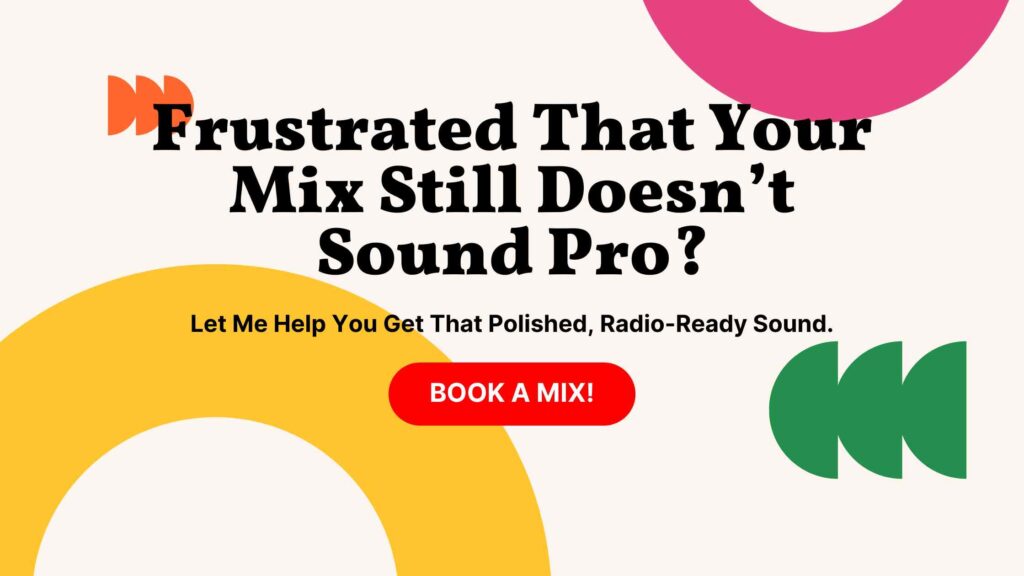How to Separate a Drum Loop (The Smart Way)
When you’re knee-deep in production and stumble on the perfect drum loop—but wish the kick wasn’t buried under a pile of hi-hats—you’re not alone. I’ve been there. Whether you’re making beats in your bedroom or cleaning up samples for a client, being able to pull apart a loop and isolate individual drum elements (kick, snare, hi-hat, etc.) opens up a world of creative control.
In this guide, I’ll walk you through the essential tools and techniques I’ve used to separate drum loops without pulling your hair out. I’ll show you how to use smart, beginner-friendly tools like iZotope RX, RipX, and online AI services to isolate drums cleanly—and more importantly—usefully. No fluff. Just real-world audio workflows that actually work.
This article is geared toward beginners but covers enough depth to get solid results. Whether you’re making hip-hop, EDM, pop, or anything in between, this breakdown will help you separate your loops like a pro.
What Is Drum Loop Separation—and Why Bother?
Drum loop separation is exactly what it sounds like: taking a looped audio file that contains a complete drum performance and splitting it into its component parts—usually kick, snare, hats, and sometimes toms or cymbals.
Why’s that a big deal? Because in real-world music production, loops don’t always fit the way we want them to. The kick might be too soft. The hats might clash with your new synth. Or maybe you just love the groove and want to remix it completely. If you’ve ever tried to EQ out a snare and ended up killing your kick in the process—you already know why separation matters.
From a practical standpoint, here’s what separating a loop lets you do:
-
Remix the energy – Replace or tweak just the kick or snare to shift the feel of a track without rebuilding the loop from scratch.
-
Create custom drum kits – Slice up vintage loops to grab one-shot samples you can trigger inside your sampler.
-
Clean up muddy mixes – Sometimes the hi-hats are too hot or the snare rings too long. Isolate and fix.
-
Get tighter grooves – Lock kick/snare to a grid without messing up other elements.
-
Learn by reverse engineering – Isolate parts of great drum grooves to study their dynamics and timing.
I’ve used these techniques both in my studio and while coaching artists trying to rework samples they found online. And while separation used to be a surgical job with mixed results, modern tools powered by spectral editing and machine learning have made it way more accessible—even if you’re just starting out.
The Tools Behind the Magic – And How They Work
If you’re wondering how we even begin to separate overlapping drum hits—like a snare that’s bleeding into a cymbal or a kick that shares space with a sub—you’re not alone. It feels like trying to pull flour out of a baked cake. But modern audio tools give us real leverage through a mix of spectral editing, transient detection, and AI-powered unmixing.
Let me break down the core techniques I’ve actually used—especially on projects where I didn’t have access to multitracks.
Spectral Editing: Like Photoshop for Sound
At some point in your production journey, you’ll come across a spectrogram—a colorful heatmap-looking thing showing frequency on the vertical axis, time across the horizontal, and amplitude as brightness. Welcome to spectral editing.
Tools like iZotope RX and SpectraLayers let you actually see individual sounds and isolate them by drawing selections. For example:
-
Kicks usually show up as blobs in the low frequencies (~40–120 Hz).
-
Snares spread across the mids (~150–3 kHz).
-
Hi-hats? Bright, thin streaks in the upper ranges (6 kHz and up).
Once you’ve trained your eye to spot those, you can start selecting them the way you’d mask a subject in Photoshop. From there, you can attenuate, extract, or copy those elements into their own file. I’ve used this to rescue buried snares and even cut out hi-hat bleed that was masking the vocal air.
Pros:
-
Extremely precise
-
Visual—great for learning what different sounds look like
-
Ideal for problematic loops (room bleed, reverb tails)
Watch out for:
-
Steep learning curve at first
-
Time-consuming for longer files
-
You may introduce artifacts if you’re too aggressive with cuts
Transient Detection: Chop It Where It Hits
Most drum sounds begin with a transient—that initial “pop” or “thump” that makes a kick feel punchy or a snare feel snappy. Transient detection tools in DAWs (like Logic, Studio One, or Ableton) let you automatically slice a loop at these transient points.
It’s not technically “separation,” but it’s the first step in slicing up a loop so you can rearrange or process individual hits. I’ve used this approach to stack new samples over old kicks or to extract a clean hat that only appears once every few bars.
Use it to:
-
Chop loops into segments that mostly contain one drum
-
Build your own one-shots from a loop
-
Re-sequence drums to fit your track’s groove
For a beginner, this is hands-down one of the fastest and most usable ways to pull apart a loop. Combine it with EQ (to focus on kick, snare, etc.), and you can get surprisingly usable stems.
AI-Based Drum Separation: The Smart Shortcut
In the last few years, tools like RipX, Moises, and iZotope Music Rebalance have tapped into machine learning to “unmix” full songs or loops. They’ve been trained on thousands of examples to detect what’s a kick, what’s a snare, and so on.
Here’s how I use these in real life:
-
RipX lets me import a loop, and with a few clicks, I can break it down into separate stems—sometimes even individual drums if the loop isn’t too dense.
-
iZotope RX’s Music Rebalance is clutch when I’m trying to isolate a drum stem from a full mix.
-
Moises and LALAL.ai (web-based tools) are great for fast, no-install workflows—just upload your file and download stems.
Keep in mind: These tools are not perfect. You’ll still get some bleed. But as a starting point, they’re way faster than manual spectral work—and sometimes they get you 90% of the way there.
Breaking It Down: How to Separate Drum Loops with RX and RipX
There’s no shortage of tools that claim to split a loop into kick, snare, and hats. But in the real world—especially when clients are waiting and deadlines are tight—I need tools that are both powerful and efficient.
Here are two of the ones I trust the most: iZotope RX and Hit’n’Mix RipX. Each has its own vibe, but both can take you from a flat stereo drum loop to usable, isolated elements.
iZotope RX: Clean, Surgical, and Seriously Precise
Let’s say you’ve got a drum loop you love… except the hi-hats are way too harsh. Or the kick’s buried. iZotope RX gives you two ways to tackle this:
1. Start with Music Rebalance
This is RX’s AI-driven module. It splits a track into stems—Drums, Bass, Vocals, and Other. If your loop is part of a full mix, this is a great first move to isolate the drums.
Steps I use:
-
Drag the loop into RX.
-
Open Music Rebalance.
-
Push the “Drums” slider up to 0 dB.
-
Pull down everything else (Vocals, Bass, Other).
-
Hit Render, and you’ve got a drum-only version of the track.
✅ Pro Tip: If you already have a drum-only loop, skip this part. Move straight to the surgical tools.
2. Spectral Editing for the Win
Once you’ve isolated the full drum stem—or if your loop was already just drums—you can go in with a scalpel.
-
Open the Spectrogram View.
-
Use the Brush or Time-Frequency Selection tool to highlight only what you want—like the kick bursts sitting down at 50–80 Hz.
-
Paste those to a new file or attenuate everything else.
-
Repeat for snare (mid-frequencies) and hi-hats (bright, top-end streaks).
I’ve used this to pull clean snares out of vinyl loops where the snare had a bit of room and reverb baked in. It’s time-intensive but incredibly rewarding.
Heads up: If you’re on RX Elements, you’ll be limited to basic selection tools. RX Standard or Advanced gives you more flexibility, especially for frequency-specific edits.
RipX DeepRemix / DeepAudio: AI with Real Control
If RX is a surgical knife, RipX is more like a modular drum machine that knows what it’s looking at. You feed it a loop, and it tries to break it down not just into stems—but into musical components.
Here’s how I use it:
-
Import the loop into RipX (they call it “Ripping”).
-
The software analyzes the audio and breaks it into stems: Drums, Bass, Vocals, etc.
-
From there, you can right-click the drum stem and choose Split Drums (if using DeepAudio).
-
RipX will automatically split the stem into layers—kick, snare, hi-hat, cymbals.
It’s freakishly good at it, especially when the loop isn’t overly compressed. If I’m working on a lo-fi sample or boom bap break, it gives me surprisingly clean layers that are ready to mix or replace.
You can solo each drum type, tweak pitch or timing, even recompose the loop with your own samples layered on top. The UI is intuitive, even if you’re not super technical.
What I like:
-
Fast, one-click separation.
-
You can export each drum as a separate stem.
-
Perfect for rearranging or layering over originals.
What to watch for:
-
Some light artifacts, especially when elements overlap (like a snare with a loud cymbal on top).
-
You’ll need DeepAudio for multi-drum separation. DeepRemix only gives you broader stems (e.g., “Drums” as one).
So, Which One Should You Use?
-
If you want precise manual control, go RX.
-
If you want quick, AI-powered separation with some remixing flexibility, go RipX.
-
For many beginners, a combo of both can be the sweet spot: use RipX to get your stems fast, then clean them in RX if needed.
Need It Fast? Try These Online AI Tools
Sometimes you just want to get in, separate the loop, and get on with your beat. That’s where online AI stem separation tools come in. They’re not as detailed as RX or RipX, but for quick results—especially if you’re on a tight budget or don’t want to install anything—they’re surprisingly capable.
I’ve tested a bunch of them while working with clients who send me loops from YouTube rips, TikTok posts, or random samples they found on Reddit. Here are the ones that actually deliver:
Moises.ai – The Most User-Friendly Option
Moises has become my go-to for quick stem splitting. It’s a web app and mobile app, and it works like this:
-
Upload your loop or full track.
-
Choose how many stems you want—usually 4 or 5 (Drums, Bass, Vocals, etc.).
-
Wait a minute or two, and it spits out separate tracks.
If your loop is pure drums, you’ll basically get that same loop back as a “Drums” stem—but if it’s part of a full mix, this is a great first pass to isolate the drum groove. Once you’ve got that, you can bring it into RX or your DAW to process further.
Why I recommend it:
-
Dead simple to use
-
Works on desktop and mobile
-
Gives you stems fast, without much tech knowledge needed
Limitations:
-
Can’t split drums into kick/snare/hat—just gives you the whole “drums” stem
-
Slight loss in fidelity compared to desktop tools
LALAL.ai – Cleaner, More Focused Splits
LALAL.ai works similarly to Moises, but it gives you a little more control over what you want to extract. I’ve found it to be a bit cleaner when isolating drums from dense arrangements.
You choose the separation type (e.g. “Drums Only” or “Drums + Vocals”), upload your file, and it’ll give you downloadable stems. No frills, just fast delivery.
Good for:
-
Quick isolation of a drum groove from a mix
-
Starting point before further EQing or layering
Other Web Options
-
Splitter.ai – Uses an open-source engine (Spleeter); basic but reliable.
-
Demucs Colab Notebooks – More advanced, but produces high-quality separation if you’re comfortable with Google Colab.
-
AudioStrip or X-Minus.pro – Worth trying if you want quick and dirty stems from a loop.
When to Use These Services
-
You’re on the road and need to prep stems quickly.
-
You don’t own RX or RipX (yet).
-
You just want a fast drum-only version to layer under a beat or sample.
For serious mixing work, I still recommend cleaning the results with RX or using them as timing references for layering cleaner samples. But as a “first-pass” workflow? These tools get the job done more often than not.
Final Thoughts: Separation Is Just the Start
Pulling apart a drum loop might sound technical—and yeah, sometimes it is—but once you get the hang of it, it opens up a whole new side of creativity. You’re no longer stuck working around someone else’s loop. You’re in control.
Whether you’re using iZotope RX for precise spectral edits, RipX for AI-driven stem splitting, or just getting quick wins from Moises or LALAL.ai, the real power comes from what you do after the separation. You might replace a kick, tighten the groove, or just study a loop you love to figure out what makes it hit.
Personally, I’ve used these techniques on everything from client remixes to sample packs, and they’ve saved sessions more than once. The results aren’t always perfect—but they’re usually good enough to move your track forward, which is what really matters.
So if you’ve been avoiding loops that “almost work,” or if you’ve got a crate of dusty breaks waiting for a revival—give separation a shot. It’s one of those technical skills that pays off creatively every time.
Need help making your samples sound professional? I offer mixing and mastering services designed for producers, artists, and creatives who want to bring out the best in their tracks—whether you’re working with drum loops, live sessions, or home recordings. Check out my services here →