How to Find the Auto‑Tune Key
Last updated: January 2026
Auto‑Tune hasn’t gone anywhere. If anything, it’s more common now than it’s ever been. Whether you’re producing pop, hip‑hop, R&B, or modern rock, getting the correct key into Auto‑Tune is still one of the fastest ways to make vocals sound polished instead of robotic.
I’ve been mixing and mastering professionally for over a decade, and I can tell you this straight up: most Auto‑Tune problems come from the wrong key, not the wrong settings. If the key is wrong, no retune speed or humanize knob will save you.
This guide walks you through the exact methods I use in real sessions to find the correct Auto‑Tune key—from fast, automatic tools to old‑school ear‑based checks—so you can choose the right approach for your workflow.
Why the Auto‑Tune Key Matters
Auto‑Tune works by pulling notes toward a defined musical scale. If that scale doesn’t match the song, Auto‑Tune will force notes into the wrong places. That’s when you hear weird pitch jumps, notes snapping unnaturally, and vocals that sound out of tune even though Auto‑Tune is on.
When the key is correct, Auto‑Tune can be surprisingly transparent—even at faster retune speeds. The difference between a vocal that sounds robotic and one that sounds polished often comes down to whether the plugin knows which notes belong in the song.
Method 1: Use Auto‑Key (Fastest Option)
If you want speed, Auto‑Key by Antares is the quickest way to get close. I insert Auto‑Key on the instrumental or music bus, play the loudest and most harmonically dense section of the song (usually the chorus), and let it analyze for 10 to 20 seconds. Then I send the detected key directly to Auto‑Tune.
This works well about 80 to 90 percent of the time, especially for pop and hip‑hop. But here’s the thing: Auto‑Key is a starting point, not a final answer. You should always verify the result using one of the methods below. Automatic detection tools analyze frequency content, not musical intent, so they can miss nuances that your ears won’t.
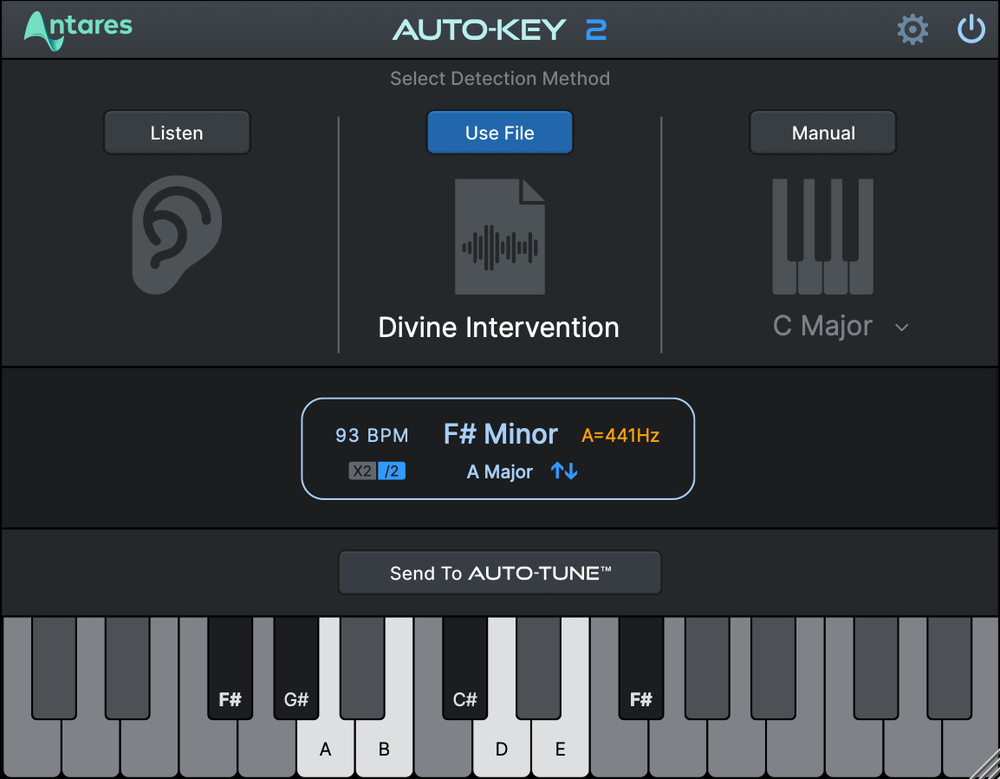
Method 2: Use the DAW’s Built‑In Tools
Most modern DAWs have some form of pitch or key reference built in. Logic Pro has Flex Pitch and scale highlighting. Pro Tools users often lean on Melodyne or Elastic Pitch workflows. Studio One and similar DAWs offer chord tracks and scale features that can give you a visual reference for what’s happening harmonically.
Solo the vocal or melody, identify the most common notes, and see which scale they naturally fall into. This approach is especially useful for songs that modulate or borrow notes from outside the main key. The visual feedback can help you spot patterns that might not be immediately obvious when you’re just listening.
Method 3: Identify the Key by Ear (Most Reliable)
This is still my go‑to method when accuracy matters. Start by finding the home chord, which is the chord that feels resolved and stable. Then identify whether it sounds major or minor. Play along on a keyboard or guitar if you need to, and check which notes consistently appear in the melody.
If the song resolves to A minor and avoids G♯, that’s your answer—no plugin needed. This approach catches mistakes that automatic tools miss, especially in modal songs, songs with borrowed chords, or sparse arrangements where there isn’t enough harmonic information for software to make an accurate guess.
The ear-based method takes a bit more time upfront, but it’s the most reliable way to ensure you’re working with the correct key. Once you develop this skill, it becomes second nature.
Method 4: Use the Bassline
The bass almost always outlines the key. Listen for the note the bass returns to most often, or pay attention to the final bass note of the song or chorus. That note is usually the root of the key.
This method works because bass lines are designed to anchor the harmonic foundation of a song. Even in complex arrangements, the bass will give you a strong hint about where the song wants to resolve. If the bass keeps coming back to E, there’s a good chance you’re in E major or E minor.
Method 5: Trial‑and‑Error Inside Auto‑Tune
When all else fails, trust your ears and experiment. Start with the most likely key, then sing or loop a sustained vocal phrase. Switch between major and minor, and listen for less correction, not more. The correct key will sound smoother and more natural with fewer audible jumps.
This method might seem inefficient, but it’s actually a great way to train your ears. You’ll start to recognize what correct tuning sounds like versus what happens when the key is off by a half step or when you’ve chosen the wrong mode.
Common Auto‑Tune Key Mistakes
Choosing Major When the Song Is Minor (or Vice Versa) is the most common mistake I see, and it’s brutally obvious once you know what to listen for. If the vocal sounds slightly off but close—like Auto-Tune is working but something still feels wrong—there’s a good chance you’ve got the mode flipped.
Here’s an example: a song in A minor will share the same notes as C major, so Auto-Key might detect C major. But if you tune to C major, the vocal will pull toward C, E, and G as anchor points instead of A, C, and E. The result is that phrases that should resolve to A will sound unresolved or will snap awkwardly to C. If you suspect this is happening, switch between major and its relative minor and listen to sustained notes or the end of phrases. The correct mode will sound more natural and settled.
Ignoring Accidentals and Borrowed Chords is another problem that trips people up. Not every song sticks strictly to one scale. Modern pop and R&B especially love borrowing notes from outside the key for color and emotion. A song in C major might use an A♭ major chord borrowed from C minor during the bridge. If you’re tuning strictly to C major, Auto-Tune will try to snap that A♭ to either G or A, which destroys the intended harmony.
You can handle this by using Auto-Tune’s scale editing feature to manually add or remove notes. If the song uses A♭ but not A, remove A from the scale. Alternatively, use chromatic mode for specific sections and automate it back to scale-based tuning elsewhere. In some cases, you can leave chromatic mode on with a slow retune speed, which gives you pitch correction without forcing notes into a rigid scale.
Trusting Auto Detection Blindly is tempting because these tools are convenient, but they have limitations. Auto-Key and similar plugins analyze frequency content, not musical context. They don’t know the difference between a passing tone and a chord tone, and they can’t tell if a note is intentionally outside the scale. Songs with heavy bass or sub frequencies can confuse the algorithm. Sparse or ambient tracks often don’t give the plugin enough harmonic information. Songs that modulate mid-section might get averaged into the wrong key.
I treat auto-detection like spell-check. It catches obvious mistakes, but I still read through the document. Run the tool, get a suggestion, then verify it against the actual vocal melody or chord progression.
Not Accounting for Key Changes happens more often than you’d think. Some songs modulate up a half-step or whole-step during the final chorus, which is a classic pop radio move. If you set Auto-Tune to the original key and leave it, the last section will sound obviously wrong. You can fix this by automating the key change in Auto-Tune at the exact moment the song modulates, splitting the vocal track and using separate instances of Auto-Tune for each section, or sending automation from a chord or key track directly to the plugin if your DAW supports it.
Over-Correcting Intentional Style Choices is something I see less experienced engineers do all the time. Not every out-of-tune moment is a mistake. Blues, soul, and R&B vocals often use microtonal inflections, scoops, and bends that give the performance its character. If you tune those aggressively, you strip the emotion out of the vocal.
To preserve style, use a slower retune speed—something like 20 to 40 milliseconds instead of 0 to 10. Enable humanize or flex-tune features if your version of Auto-Tune has them. Manually bypass Auto-Tune on specific phrases where the vocalist is intentionally bending or scooping into notes. The goal is correction, not perfection.
My 2026 Workflow (What I Actually Do)
In real sessions, I usually run Auto‑Key for a quick reference, then confirm the key by ear. After that, I manually remove unused notes in Auto‑Tune and adjust retune speed only after the key is correct. This takes an extra minute but saves hours of fixing artifacts later.
The key is to think of Auto-Tune as a tool that needs accurate information to work well, not as a plugin that can magically fix everything. When you give it the right key and the right settings, it’s incredibly powerful. When you don’t, it fights you every step of the way.
FAQ
Can Auto‑Tune detect the key automatically? Yes, but it should always be verified by ear or another method. Automatic detection is helpful for getting close quickly, but it’s not a substitute for musical understanding.
What if the song changes key? Choose the key that fits the majority of the vocal, or automate Auto‑Tune if necessary. Most songs that modulate do so toward the end, so you can often get away with setting the plugin to the original key and only automating the final section.
Should I use chromatic mode? Only if the vocal truly uses all twelve notes. Otherwise, scale‑based tuning sounds more natural because it respects the harmonic structure of the song. Chromatic mode can work well with slower retune speeds if you need flexibility without losing all sense of scale.
Final Thoughts
Finding the correct Auto‑Tune key isn’t about plugins—it’s about musical awareness. The better you understand the song, the more transparent Auto‑Tune becomes. Every method I’ve outlined here serves the same purpose: giving you the information you need to make Auto-Tune work with the music instead of against it.
If you want your vocals tuned, mixed, and finished professionally using the same workflow I use every day, you can learn more or work with me at MixAndMasterMySong.com.
