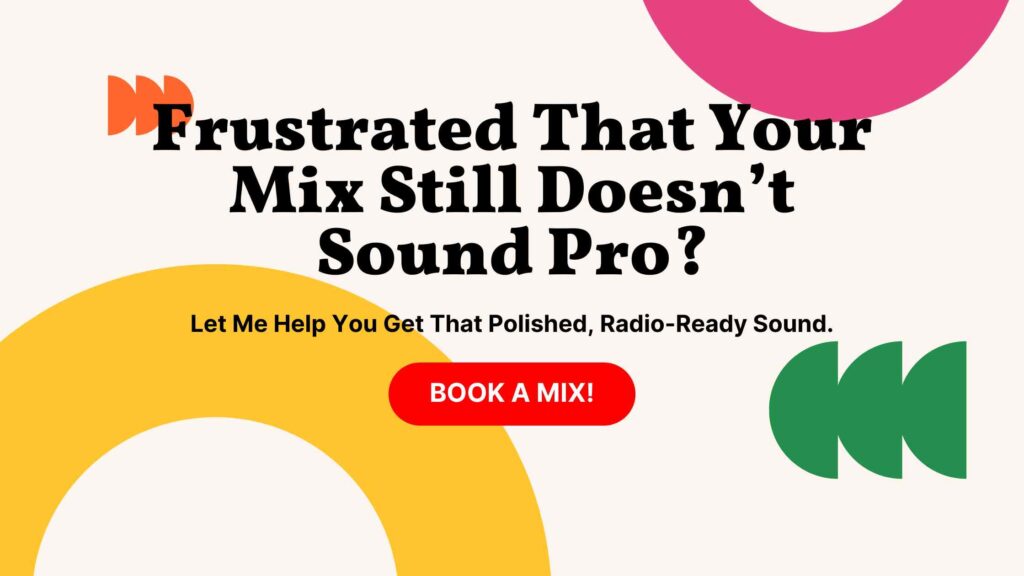Introduction: Why This Effect Still Hits Hard
There’s something hauntingly timeless about the vocal reverb on Marvin’s Room. Drake’s delivery is already intimate, but the way that vocal trails off—echoing in the distance, almost like a memory—elevates the emotion to another level. It’s subtle but powerful, and it’s a sound that’s influenced a generation of moody R&B and hip-hop production.
While mixing a track for artist Cam Meekins, I found myself chasing that same vibe. I wanted that delayed, washed-out feel sitting just behind the lead—something that wouldn’t distract, but would make the vocal feel like it was suspended in space. In the end, we went a different route for the final mix, but the process was so interesting I thought it was worth sharing.
This article breaks down two ways to recreate the Marvin’s Room reverb effect—one that uses a delay feeding into a reverb, and another that relies on long pre-delay settings inside a reverb plugin. Whether you’re chasing that dreamy ambiance for your next mix or just curious about how this sound works, I’ll walk you through how I approached it, what worked, and what didn’t.
Breaking Down the Marvin’s Room Reverb
At first listen, you might not immediately notice the reverb in Marvin’s Room. That’s the genius of it—it doesn’t call attention to itself, but it’s essential to the song’s atmosphere. The effect doesn’t swamp the vocal or push it back. Instead, it creates a kind of ghost image of the words, repeating just after Drake delivers a line, floating underneath like emotional residue.
Technically speaking, it’s a delay feeding into a reverb, but the timing is crucial. You hear the tail of the phrase echo just long enough to carry the emotion into the next line, without muddying things up. It’s clean but moody, and that space between the vocal and the delayed reverb gives the track its signature intimacy.
This isn’t your typical slapback or a wide stereo verb—it’s deliberate, timed, and emotionally charged. It works especially well in minimal arrangements where the vocal is the star and there’s room to let the effect breathe. That’s part of why it stuck out to me when mixing Cam Meekins’ track. I wanted to tap into that same sense of weight and space, but realized quickly it’s a tricky balance to strike.
Two Ways to Recreate the Effect
There are a couple of different ways to chase the Marvin’s Room reverb sound, and I tested both while working on Cam’s track. Each approach has its strengths, and depending on the vibe of your song—and the plugins you’re working with—you might find one fits better than the other.
Method 1: Delay Feeding Into a Reverb
This is likely how the original effect was built. You start with a delay—typically a quarter or half note—and route that into a reverb. The delay repeats the vocal, and the reverb softens and smears those repeats, giving you that dreamy tail that hangs under the main vocal line.
In my session, I used a half-note delay and fed that into a reverb unit. On Cam’s vocal, it gave the repeat a long, emotional trail that felt more “washed” and cinematic—closer to what you hear in Marvin’s Room.
Method 2: Long Pre-Delay on a Reverb Plugin
If you don’t want to set up a separate delay unit, you can approximate the feel using just a reverb with a long pre-delay. The trick is to push the pre-delay as far as your plugin allows. I used DigiVerb inside Pro Tools because it gives me more room than most reverbs—up to 300 milliseconds of pre-delay.
For this track, I set the pre-delay to around 258ms, which matched an eighth note at 116 BPM. It created a slight gap before the reverb kicked in, mimicking that echoey feel without layering an actual delay.
But here’s the catch:
Most reverb plugins max out around 300ms for pre-delay. So if you’re trying to go for a longer delay feel—like a quarter note or beyond—you’re better off using the first method.
Takeaway:
Both techniques can work. The delay-into-reverb chain gives you more control over timing and tone, but the pre-delay method is a cleaner, faster setup—especially if you’re trying to avoid cluttering the session.
Technical Breakdown: Matching Delay Timing to Tempo
If you want this effect to really land, timing is everything. The emotional impact of a delayed reverb like the one in Marvin’s Room comes down to how well the echoes sit in the groove of the track. Too fast, and it sounds rushed. Too slow, and it drags behind the rhythm. Hitting that sweet spot means locking into the song’s tempo and choosing the right delay times.
For Cam’s mix, the song tempo was 116 BPM. I used MusicMath, a free calculator that makes quick work of delay time conversions. Here’s how the numbers shook out:
-
Eighth Note = ~258 milliseconds
-
Quarter Note = ~517 milliseconds
-
Half Note = ~1034 milliseconds
These are your anchor points. If you’re using a pre-delay inside a reverb plugin, you’re often limited to 300ms or less. That means the best you can usually get is something close to an eighth note. That’s why I pushed the DigiVerb pre-delay right to the edge at 258ms—any more, and the plugin just couldn’t handle it.
But if you really want that slow, drawn-out echo—like the one that trails off behind Drake’s vocal—you’ll need to use a delay first, then feed it into your reverb. That’s what I ended up doing with a half-note delay (1034ms), followed by a lush reverb for that dreamy wash.
What’s great is how you can experiment with different delay divisions—try an eighth on one phrase, a quarter on another. Small changes in timing can drastically shift the feel of the vocal and how it plays off the beat.
When to Use (And When to Skip) This Technique
The delayed reverb in Marvin’s Room is undeniably cool—but like any bold effect, it has a time and a place. It’s not something I’d throw on every vocal just because it sounds good in isolation. It needs space in the mix to work its magic.
This technique shines on sparser productions—think slow, moody R&B, minimal trap beats, or anything where the vocal is front and center. That space allows the delay and reverb to breathe, giving the vocal room to trail off without getting lost in a wall of sound. On emotional or intimate tracks, it adds depth without sacrificing clarity.
But here’s the flip side: in denser mixes, it can start to fight for space. On Cam Meekins’ track, I was loving the vibe the effect gave the vocal—until I started pulling the rest of the mix in. Pads, synths, background elements… they all had their own tails. Pretty soon, the mix felt cloudy instead of atmospheric.
In the end, I stripped the effect back. I went with a subtle reverb and a shorter delay, just enough to add width and vibe without overwhelming the track. The Marvin’s Room-style delay was dope on its own—but in the full context of the song, it was just too much.
That’s the balance: Use it when it enhances the emotion and the space. Skip it when it starts stepping on the rest of the mix.
How to Dial It In For Your Own Mixes
If you want to try this Marvin’s Room-style effect on your own vocals, here’s how to get started—whether you’re working in Pro Tools, Logic, Studio One, or any modern DAW.
Option 1: Delay into Reverb Chain
-
Insert a delay on an aux send (quarter or half note is usually the sweet spot).
-
Route the output of that delay to a reverb—a hall or plate reverb works well for that lush, lingering tail.
-
Adjust the feedback and mix level of the delay so it doesn’t overpower the vocal.
-
Tweak the reverb decay time and pre-delay to blend the echo into the background.
-
Automate the send if you only want the effect to hit certain words or phrases.
This method gives you full control over both time and tone. Want a dreamier wash? Use a longer decay on the reverb. Want a tighter, more rhythmic echo? Pull the delay time back to an eighth or dotted eighth.
Option 2: Reverb with Long Pre-Delay
-
Insert a reverb directly on an aux send or insert slot.
-
Push the pre-delay up to 250–300ms (depending on your tempo).
-
Choose a hall or room reverb with a smooth decay.
-
Blend to taste—this will give you a delayed reverb feel without the need for a separate delay plugin.
This setup is a bit faster and works well if you’re just looking to suggest a delay without the full echo trail. Just remember, you’re limited by the plugin’s pre-delay cap—so for tempos under 120 BPM, you may only get an eighth note at most.
Pro Tip: Automate the FX Return
Whether you’re using a delay, reverb, or both—automation is key. You don’t need the effect on the whole vocal. In fact, it often sounds better when you ride the return fader or automate the send so that it only comes in after key phrases. That way, the main vocal stays clear, and the effect becomes a subtle emotional lift.
Final Thoughts & Your Turn
Recreating the Marvin’s Room reverb effect isn’t just about copying a sound—it’s about capturing a feeling. That moody, spacious delay-reverb combo plays a big role in the emotional weight of the song. When used right, it adds depth, loneliness, and a little bit of mystery—without getting in the way.
Whether you go the delay-into-reverb route or lean on a long pre-delay, the key is in timing and taste. Every mix is different, and sometimes what sounds great solo’d doesn’t quite fit once everything’s playing together. That’s part of the fun—and the challenge—of mixing.
If you’re experimenting with this technique and have questions, hit me up at mixandmastermysong.com. I love hearing how you’re applying these ideas. And if you’re working on a track that needs that next-level polish—whether it’s dreamy vocals or punchy low-end—I’m here to help.
Thanks for reading, and if you liked the video or this breakdown, feel free to share it with a friend or drop a comment. Happy mixing.
About the Author
Matty Harris is a professional mixing and mastering engineer based in Los Angeles with over 15 years of experience. He’s worked with major artists like Kelly Clarkson and Travis Barker, and has helped thousands of independent musicians take their songs to a professional level. When he’s not in the studio or creating content for his 40K+ YouTube followers, he’s helping artists around the world elevate their sound through his online mixing and mastering services. Learn more here.