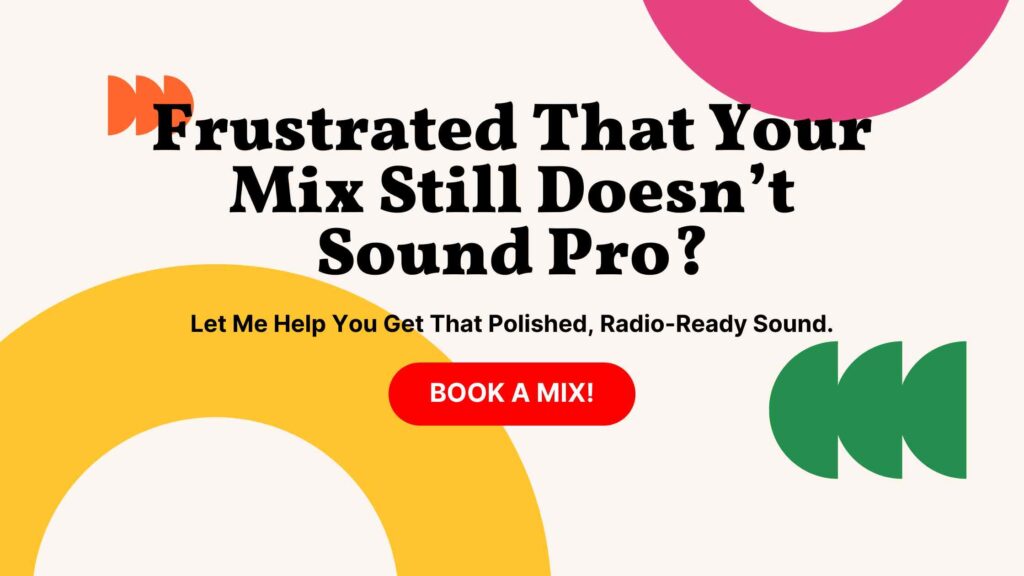Introduction
When it comes to mastering, the goal is simple: take a good mix and make it louder, clearer, and more polished—all while preserving the song’s dynamics and musicality. Many producers think mastering requires expensive, high-end hardware or a collection of boutique plugins, but that’s not necessarily the case.
In this guide, I’ll show you how to master a song using only Waves plugins, walking you through my step-by-step process with real-world examples. We’ll be working with Heavy Weighs by Trip Carter, and I’ll break down the exact techniques I used to refine the mix, balance the elements, and achieve a professional-level master.
What You’ll Learn in This Guide
- How to identify mix issues before mastering.
- The best Waves plugins for mastering and how to use them.
- How to apply compression and EQ to create clarity and cohesion.
- Tips on loudness optimization without over-limiting.
- How to A/B test your master to ensure the best results.
By the end of this article, you’ll have a clear roadmap for mastering your own songs, ensuring they compete with commercial releases on streaming platforms.
Let’s dive in
Step 1: Initial Mix Analysis – Identifying Issues
Before diving into the mastering process, it’s crucial to critically analyze the mix and pinpoint areas that need improvement. Mastering isn’t about fixing a bad mix—it’s about enhancing an already well-balanced track. That’s why the first step is always a focused listening session to determine what adjustments will make the final master shine.
For this example, we’re working with Heavy Weighs by Trip Carter. After an initial listen, here are the key areas that stood out:
Issues Identified in the Mix
✅ The Kick is Too Prominent
- The kick drum feels like it’s pushing too far forward, making the low end slightly unbalanced.
✅ Shakers and Tambourines Need Better Glue
- The high-frequency percussion elements aren’t sitting smoothly in the mix. They feel a bit disjointed and could use more cohesion.
✅ Needs More Sheen & Air
- The track could benefit from additional brightness and a subtle lift in the high frequencies (possibly around 8kHz to 12kHz).
- A slight midrange boost might help bring some presence and clarity to the mix.
Why This Step Matters in Mastering
Mastering is about subtle improvements, not drastic changes. By carefully analyzing the track before applying processing, we ensure that every move we make serves a clear purpose. In this case, the main objectives will be:
- Balancing the low end so the kick sits naturally.
- Gluing the elements together with compression.
- Enhancing clarity with well-placed EQ boosts.
With our goals set, it’s time to dive into the mastering chain setup and start shaping the final sound.
Step 2: Setting Up the Mastering Chain
Now that we’ve identified the key areas to improve in the mix, it’s time to build the mastering chain using Waves plugins. A proper mastering chain ensures clarity, cohesion, and loudness, all while maintaining the song’s original dynamics and vibe.
For this process, I’m using my Waves Mastering Presets as a starting point, specifically the Clean, Loud, and Pop preset. This preset provides a solid foundation with essential processing tools already loaded, making it easier to fine-tune adjustments as we go.
Mastering Chain Overview
Here’s a breakdown of the Waves plugins we’ll be using and their purpose in the mastering process:
- Gain Staging & Level Calibration
- Before applying any processing, it’s essential to set the right input level to avoid overloading plugins later in the chain.
- I check the VU meters to ensure levels aren’t peaking above 0dB for a clean starting point.
- Waves NLS Bus (Removed)
- This plugin adds saturation and analog-style warmth, but in this case, the mix already had enough character.
- Since we’re not looking to add additional harmonics, we remove it to keep the signal clean.
- Waves Pultec EQP-1A (For High-End Sweetening)
- The Pultec EQ is great for adding subtle air and sheen to the mix.
- I set a gentle boost around 8kHz–12kHz to enhance clarity without making the highs too harsh.
- Waves Linear Phase EQ (For Precision Adjustments)
- This EQ helps make transparent and clean adjustments without introducing phase distortion.
- We’ll use it for:
- A slight midrange boost (4kHz–8kHz) to improve vocal presence.
- A low-end adjustment (~100Hz) to ensure the bass sits correctly.
- Waves Rcomp (For Glue and Groove Tightening)
- A compressor helps glue all elements together, improving the cohesion of the mix.
- I start with:
- Fast release to retain energy.
- Mild gain reduction (~1-2dB) to avoid over-compression.
- Waves Center (For Stereo Enhancements)
- This plugin allows mid/side adjustments, meaning we can:
- Slightly boost the side information to add width.
- Enhance the center punch for a more focused low end.
- This plugin allows mid/side adjustments, meaning we can:
- Waves L2 Ultramaximizer (Final Limiting)
- To increase perceived loudness, we use a limiter to prevent clipping and ensure a competitive volume.
- Instead of cranking a single limiter, I stack two limiters for a smoother result.
Why This Setup Works
This chain ensures:
✅ A balanced low end (by refining the kick and bass relationship).
✅ A glued-together mix (thanks to compression).
✅ A polished top end (from strategic EQ boosts).
✅ A professional, streaming-ready loudness level (without over-squashing the dynamics).
With the mastering chain in place, it’s time to dial in compression and EQ to refine the sound further.
Step 3: Applying Compression for Glue
Compression is one of the most crucial steps in mastering. When applied correctly, it helps glue the elements together, ensuring the mix feels cohesive and polished without sacrificing punch or clarity. The key is to use subtle compression—we’re not trying to reshape the mix, just enhance it.
Why Compression Matters in Mastering
A well-compressed master will:
✅ Control transients without crushing dynamics.
✅ Help the groove feel more cohesive by balancing attack and sustain.
✅ Bring vocals and instruments forward naturally.
✅ Prevent unwanted jumps in volume while maintaining musicality.
Step-by-Step Compression Settings
For this master, we’re using the Waves Renaissance Compressor to add glue while maintaining the track’s energy. Here’s how we dial it in:
- Start with a Fast Release
- A fast release (0.1s–0.3s) allows the compressor to recover quickly, preventing over-squashing and keeping the track lively.
- This setting helps retain the natural movement of the music while still smoothing peaks.
- Adjust the Attack Time for Balance
- A medium to slow attack (~10ms) lets transients punch through before compression clamps down.
- If the attack is too fast, it might kill the energy of the drums, so we adjust carefully.
- Set a Low Ratio for Transparency
- A 2:1 or 3:1 ratio keeps the compression subtle and avoids aggressive pumping.
- This ensures we’re only gently shaping the dynamics rather than drastically altering them.
- Fine-Tune the Threshold for Light Compression
- The goal is to reduce gain by about 1-2dB max—anything more and we risk making the track sound overly compressed.
- This helps maintain natural dynamics while achieving the desired glue effect.
- Check the Before & After Difference
- Bypass the compressor to compare the compressed and uncompressed versions.
- The difference should be felt rather than heard—the mix should sound more cohesive, not obviously compressed.
- A key indicator of good compression: The kick isn’t overly dominant, and the vocals feel more connected to the mix.
Step 4: Fine-Tuning with EQ
Now that compression has glued the mix together, the next step is EQ refinement to enhance clarity, warmth, and overall tonal balance. In mastering, EQ adjustments are typically subtle but impactful—even a 0.5 to 1dB boost or cut can make a noticeable difference.
Why EQ is Critical in Mastering
✅ Enhances clarity by carefully boosting key frequency areas.
✅ Balances the tonal spectrum so no frequency range dominates.
✅ Adds warmth or sheen without over-coloring the mix.
✅ Fixes minor mix imbalances that weren’t addressed earlier.
Step-by-Step EQ Adjustments
For this master, I’m using two EQs:
- Waves Pultec EQP-1A (for smooth high-end and low-end adjustments)
- Waves Linear Phase EQ (for precise tonal shaping)
1. Adding High-End Clarity (Sheen)
Plugin: Waves Pultec EQP-1A
- The mix needed a touch of brightness and air, so I applied a gentle boost at 8kHz–12kHz.
- This helps the vocals, hi-hats, and overall mix feel more open without making it harsh.
- Starting point: +1.5dB at 8kHz
2. Boosting the Midrange for Presence
Plugin: Waves Linear Phase EQ
- To bring more definition to the vocals and instruments, I slightly boosted 4kHz–8kHz.
- This adds clarity and helps the mix cut through on different playback systems.
- Starting point: +1.2dB boost around 7-8kHz
3. Enhancing Low-End Warmth
Plugin: Waves Pultec EQP-1A
- The original mix lost some low-end thickness, so I added a subtle boost at 100Hz to bring back warmth.
- Alternative approach: If 100Hz felt too heavy, I tested 60Hz instead to see which complemented the mix better.
- Starting point: +0.9dB boost at 100Hz
Step 5: Expanding the Stereo Image
With compression and EQ in place, the next step in the mastering process is stereo enhancement. This step helps widen the mix and create a more immersive soundstage without compromising mono compatibility. The key is to enhance the stereo field subtly—overdoing it can lead to phase issues and an unnatural-sounding master.
Using Waves Center for Stereo Enhancement
For this master, I used Waves Center, a powerful mid/side processing tool that allows me to control the center (mid) and side (stereo) information separately.
Step-by-Step Stereo Enhancement Process
- Boosting the Sides for More Width
- I applied a small boost (+1dB) to the sides, making the high-frequency elements like hi-hats and background vocals feel more spacious.
- This adds a sense of width without making the mix feel hollow.
- Adding a Small Punch to the Center
- To retain focus in the mix, I applied a slight boost to the center frequencies.
- This ensures the kick, bass, and lead vocals remain upfront while the stereo elements get pushed outward.
Step 6: Achieving Competitive Loudness
Now that the mix is glued together, EQ’d for clarity, and properly widened, the final step in the mastering process is achieving competitive loudness. The goal is to make the track loud enough to compete with commercial releaseswithout sacrificing dynamics or introducing distortion.
Many people misunderstand loudness in mastering—some believe that streaming services normalize all tracks to -14 LUFS, but in reality, most professional masters for streaming sit between -8 and -9 LUFS for modern genres like pop, hip-hop, and R&B.
Debunking the -14 LUFS Streaming Myth
A common misconception is that Spotify, Apple Music, and other platforms normalize tracks to -14 LUFS, so you should master to that level. However, here’s the reality:
✅ Most professional masters sit between -8 and -9 LUFS for streaming.
✅ Streaming normalization does NOT affect playback in many real-world scenarios.
✅ A well-limited track sounds more polished and competitive.
If a track is mastered at -14 LUFS, it will often sound quieter and less full than other commercial releases. While normalization exists, listeners still perceive louder tracks as more impactful, which is why modern masters aim for a slightly louder level.
Using Two Limiters for a Cleaner Sound
Instead of relying on one limiter doing all the heavy lifting, I like to stack two limiters to distribute the workload. This prevents one limiter from overworking and introducing distortion or pumping effects.
Step-by-Step Limiting Process
- First Limiter: Waves L2 Ultramaximizer (Light Gain Reduction)
- Initial soft limiting to smooth out peaks without affecting transients too much.
- Gain Reduction: ~2-3dB max
- Ceiling set to -1dBTP to ensure headroom for streaming platforms.
- Second Limiter: Waves L2 Ultramaximizer (Final Loudness Push)
- Additional limiting to bring the track up to target loudness.
- Gain Reduction: ~1-2dB to avoid excessive compression.
- Loudness Target Check with LUFS Meter
- Using Process Audio P/Mix to measure short-term and integrated LUFS.
- Final target: -8 to -9 LUFS Integrated to match commercial releases.
- A/B Testing to Avoid Over-Limiting
- Comparing the mastered version to the original mix at matched loudness levels to ensure clarity and punch are preserved.
- If the limiter is crushing the kick or softening transients too much, I dial it back slightly.
Final Conclusion: Crafting a Professional Master with Waves Plugins
Mastering is the final step in the music production process, and when done correctly, it transforms a good mix into a polished, professional release. By following this step-by-step approach using only Waves plugins, we were able to:
✅ Analyze the mix to identify key areas for improvement.
✅ Set up a proper mastering chain with essential processing tools.
✅ Apply compression strategically to glue the mix together.
✅ Use EQ to enhance clarity, warmth, and tonal balance.
✅ Expand the stereo image for a more immersive soundstage.
✅ Optimize loudness levels to compete with commercial releases.
✅ Perform A/B testing to ensure the final master retains the mix’s integrity.
While mastering is often seen as a complex process, the key is subtlety—small, intentional adjustments across multiple processing stages lead to a balanced, polished, and dynamic final product.
Mastering Like a Pro: Key Takeaways
🎯 Less is more – Avoid excessive boosts and over-compression.
🎯 Preserve dynamics – Mastering isn’t just about loudness; clarity and punch matter too.
🎯 A/B test everything – Always compare with the original mix at matched levels.
🎯 Know your loudness targets – Aim for -8 to -9 LUFS for streaming, but don’t blindly follow normalization myths.
If you found this guide helpful and want to take your music even further, check out my mixing and mastering services or grab my Waves mastering presets to streamline your workflow.
💬 Got questions? Drop them in the comments below—I’d love to help!
Let’s Get Your Music Release-Ready!
Whether you’re working on your next hit or refining your sound, mastering is the final polish that ensures your track translates well across all playback systems. Now, go apply these techniques and make your mix shine!