Introduction
In the ever-evolving world of music production, staying ahead of the curve often means equipping yourself with the latest and most innovative tools. Whether you’re a seasoned mixing engineer or an aspiring producer, the right plugins can drastically improve the quality of your mixes and streamline your workflow. Enter Neutron 5 by iZotope—an all-in-one mixing suite packed with advanced features designed to give you unprecedented control over your sound.
In this blog, we’ll dive deep into the standout features of Neutron 5, focusing on its three new game-changing modules: Clipper, Density, and Phase. We’ll explore how these modules work, practical ways to use them in your mixes, and why upgrading to Neutron 5 is a worthy investment for any serious music producer. Whether you’re trying to achieve greater headroom, enhance the density of your tracks, or solve pesky phase issues, Neutron 5 has you covered.
By the end of this post, you’ll have a clear understanding of how Neutron 5 can enhance your mixing process and improve the overall sound of your productions. Let’s get started!
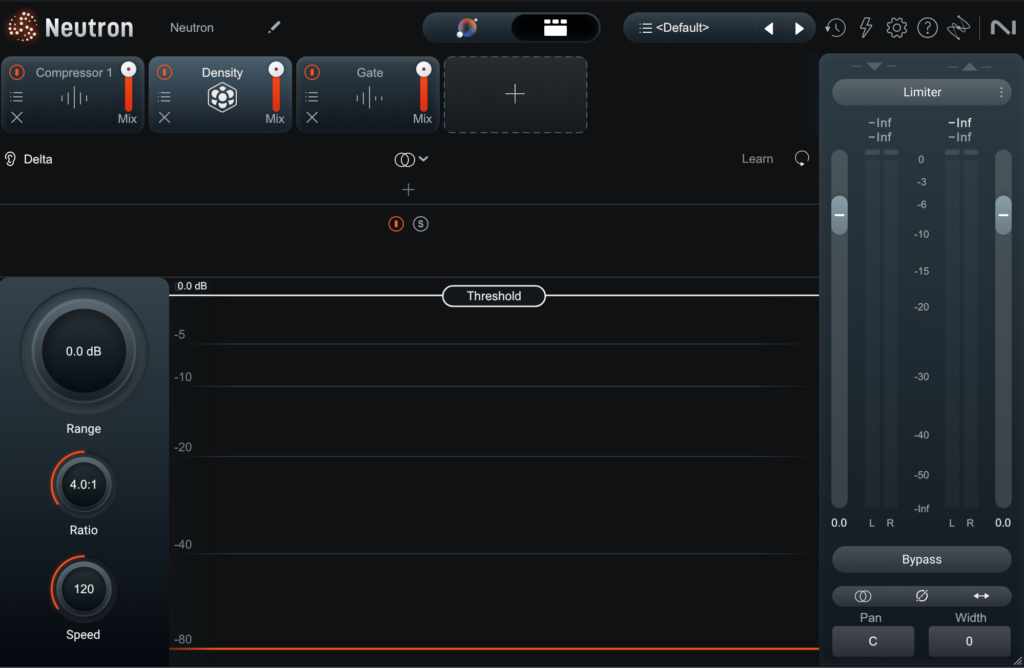
Overview of Neutron 5
iZotope’s Neutron 5 is the latest iteration of their flagship mixing suite, offering a host of new tools and enhancements designed to streamline the mixing process and deliver more polished results. Known for its intelligent features and ease of use, Neutron has long been a favorite among mixing engineers, and the latest version takes things up a notch with the introduction of three powerful new modules: Clipper, Density, and Phase.
What’s New in Neutron 5?
- Three New Modules:
- Clipper: A versatile tool for taming transients and adding loudness without compromising clarity.
- Density: An upward compressor designed to add thickness and presence by amplifying quieter parts of a track.
- Phase: A phase alignment tool that simplifies the often tricky process of phase correction, especially in multi-mic or layered setups.
- Enhanced Features:
- Mid-Side Processing: Now available on almost every module, allowing for greater control over stereo imaging.
- Transient Sustain Control: Provides fine-tuning over attack and sustain characteristics of individual tracks.
- Improved User Interface: Streamlined and more intuitive, making it easier for users to quickly dial in the desired sound.
Why Neutron 5 is a Game-Changer
Neutron 5’s combination of intelligent processing and creative flexibility makes it a valuable addition to any producer’s toolkit. The new modules address key challenges in mixing, such as maintaining punch while increasing loudness, achieving a balanced low end, and ensuring phase coherence in complex mixes. With these powerful new tools, Neutron 5 offers a faster, more efficient way to achieve professional-sounding mixes, whether you’re working on a dense pop production or a delicate acoustic track.
Deep Dive into Neutron 5’s New Modules
Let’s take a closer look at the three new modules introduced in Neutron 5: Clipper, Density, and Phase. Each module is designed to tackle specific challenges in the mixing process, giving users more control and flexibility in shaping their sound.
A. Clipper Module
Purpose:
The Clipper module is designed to tame transients by soft-clipping peaks, which allows for greater perceived loudness without introducing harsh distortion.
When to Use It:
Clipping is commonly used in mastering to achieve louder mixes. However, with Neutron 5’s multiband capability, the Clipper module can be applied selectively on different frequency ranges during mixing.
Key Features:
- Multiband Clipping: Separate control over different frequency bands, allowing for targeted clipping.
- Delta Mode: Allows users to hear exactly what is being clipped, making it easier to fine-tune settings.
- Oversampling: Reduces aliasing, ensuring cleaner clipping results at higher sample rates.
Example Use Case:
Applying the Clipper module on a drum bus can help control transients, providing more headroom for the mix while preserving the punch and clarity of the drums. By selectively clipping the kick and snare frequencies, you can achieve a more balanced drum sound without sacrificing energy.
B. Density Module
Purpose:
The Density module acts as an upward compressor, enhancing quieter parts of the signal to add thickness and fullness without increasing peak levels.
When to Use It:
Density is ideal for situations where you want to add body and richness to an instrument or vocal without using traditional compression, which can sometimes sound unnatural or overly squashed.
Key Features:
- Upward Compression: Instead of pulling down peaks, it brings up the quieter elements in a track, making the overall sound fuller.
- Multiband Processing: Like the Clipper, Density can be applied selectively to different frequency bands, allowing for precise control over where you want to add thickness.
- Range Control: Fine-tunes how much of the quiet parts are brought up, giving you complete control over the level of density added.
Example Use Case:
For an acoustic guitar track, the Density module can be used to bring out the subtle low-end resonance while keeping the brightness intact. Similarly, on a vocal track, it can enhance the quieter phrases, making the performance sound more consistent and intimate without compressing the peaks.
C. Phase Module
Purpose:
The Phase module is a tool for addressing phase issues, particularly when working with layered or multi-microphone recordings. It helps to ensure phase alignment, which is crucial for maintaining low-end clarity and avoiding thin-sounding mixes.
When to Use It:
Phase alignment is critical when combining multiple sound sources that share similar frequency ranges (e.g., layered kicks, guitars recorded with multiple mics). Misaligned phase can lead to cancellations, resulting in a weak and hollow sound.
Key Features:
- Phase Rotation: Adjusts the phase relationship between tracks to improve clarity and low-end punch.
- Sidechain Input: Allows the module to detect phase relationships between two tracks and automatically correct them.
- Visual Waveform Display: Helps users visually identify phase issues by showing the relationship between two signals.
Example Use Case:
Imagine you’ve layered two kick samples, but the combined sound feels thin. This could be due to phase cancellation. By using the Phase module, you can quickly detect and correct the phase alignment, resulting in a fuller, punchier kick sound.
Additional Enhancements in Neutron 5
Beyond the three new modules, Neutron 5 brings several improvements and updates to existing features, enhancing the overall user experience and increasing the versatility of the plugin suite. Here are some of the key enhancements:
A. Mid-Side Processing on All Modules
- What It Does:
Mid-Side processing allows you to control the middle (mono) and sides (stereo) of a mix separately. This can be useful for widening mixes or isolating specific elements. - Use Case:
- Apply different compression settings to the center and sides of a stereo track.
- Enhance width by boosting high frequencies on the sides while keeping the mid frequencies intact.
B. Transient Sustain Control
- What It Does:
This feature provides control over the attack and sustain of different elements in a mix, allowing for more precise shaping of dynamics. - Use Case:
- Use it on drums to emphasize punch (attack) or create a more sustained sound (decay).
- Apply it on percussive elements like guitars or pianos to control sharp transients without compressing the entire signal.
C. Improved User Interface and Workflow
- What’s New:
Neutron 5 features a more intuitive and streamlined interface, making it easier for users to quickly navigate through different modules and fine-tune settings. - Benefits:
- Faster access to essential controls.
- Simplified workflow, especially when using multiband processing and mid-side configurations.
D. Worthy Upgrade from Neutron 4?
- When to Upgrade:
If you’re currently using Neutron 4, Neutron 5 offers significant improvements, particularly with the new modules and expanded control options. - Cost-Saving Tip:
Consider waiting for promotional periods, such as Black Friday, to get discounted upgrade prices if you’re already using previous versions.
Conclusion
Neutron 5 by iZotope stands out as a must-have tool for mixing engineers and producers looking to elevate their sound with precision and ease. The addition of the Clipper, Density, and Phase modules offers unparalleled control over dynamics, loudness, and phase alignment, making it easier than ever to achieve a professional-quality mix.
With enhancements like mid-side processing, transient sustain control, and a more intuitive user interface, Neutron 5 is a significant upgrade from its predecessor. Whether you’re looking to add punch to your drums, bring out subtle details in your instruments, or correct phase issues in a layered track, Neutron 5 provides the tools to get the job done efficiently.
If you’re already using a previous version of Neutron, upgrading to Neutron 5 is well worth considering, especially during sales periods when discounted upgrade options are available. And for those new to Neutron, this latest version offers a comprehensive suite that covers all essential mixing needs.
