The Essential Guide to the Best DAW for Beginners in 2024
In this article, I want to discuss what is the best DAW for beginners is. Choosing the right DAW can significantly influence your workflow, creativity, and the quality of your music, especially if you are just starting. This guide is designed to help beginners navigate the world of DAWs, ensuring you make an informed decision that aligns with your music production needs.
Understanding DAWs: A Beginner’s Primer
What is a Digital Audio Workstation (DAW)?
A Digital Audio Workstation, or DAW, is an electronic device or application software used for recording, editing, and producing audio files. DAWs vary in complexity, features, and workflow, but at their core, they allow artists to record audio tracks, apply effects, mix sounds, and create music digitally. The choice of a DAW can impact the ease with which you create music, the quality of your output, and your overall creative experience.
Key Features of DAWs for Beginners
For beginners, the best DAW is one that balances functionality with ease of use. Essential features to look for include:
- User-friendly Interface: A simple, intuitive layout is crucial. You don’t want to spend all your time figuring out how to use the software.
- Basic Audio Editing: Capabilities like cut, copy, paste, and trim are fundamental.
- Built-in Instruments and Effects: These are vital for exploring different sounds and styles without needing additional hardware.
- Compatibility: Your DAW should run smoothly on your current operating system, whether it’s Windows, Mac, or Linux.
Top DAWs for Beginners: An Overview

GarageBand
GarageBand
GarageBand, Apple’s flagship DAW, stands out as an exceptional choice for beginners stepping into the world of music production. Its user-friendly interface and intuitive design make it easy for novices to navigate and start creating music immediately. GarageBand offers a rich library of virtual instruments and loops, allowing users to experiment with various sounds and genres. Its streamlined MIDI editing and sequencing tools are perfect for crafting melodies and beats without overwhelming complexity. Additionally, GarageBand provides a set of basic audio recording and editing features, which are ideal for those just learning about mixing and mastering processes. With its seamless integration with other Apple products and a 90-day free trial version, GarageBand is a highly accessible and capable tool for beginners looking to explore music production.

FL Studio
FL Studio
FL Studio, popularly known as Fruity Loops, is a favorite among beginners, especially in the realms of electronic and dance music production. This DAW is celebrated for its straightforward, pattern-based sequencing approach, making beat making and loop creation incredibly intuitive. For beginners, its standout feature is the Piano Roll, one of the best in the industry, offering easy manipulation of notes and chords. FL Studio also boasts a vast range of built-in plugins and virtual instruments, allowing newcomers to experiment with a variety of sounds and effects without the need for external software. The interface is customizable, which helps in creating a comfortable workflow. Additionally, FL Studio’s free lifetime updates are a significant advantage, ensuring beginners who invest in the software continue to receive the latest tools and features without additional costs. With a relatively gentle learning curve compared to other DAWs, FL Studio stands out as an excellent choice for beginners eager to start their music production journey.

Ableton Live
Ableton Live Intro
Ableton Live Intro, a more accessible version of the renowned Ableton Live, is a perfect gateway for beginners into the world of music production, especially for those interested in electronic music and live performances. This DAW is revered for its unique Session View, a non-linear interface that allows for experimental arranging and on-the-fly music creation, making it ideal for brainstorming ideas or live looping. The Intro version includes essential functionalities like MIDI sequencing, audio recording, and versatile editing tools. It provides over 1500 sounds, 29 audio effects, and 16 MIDI effects, giving beginners a diverse palette to start crafting their music. Additionally, Ableton Live Intro’s ability to handle MIDI and audio seamlessly, coupled with its straightforward workflow and drag-and-drop functionality, makes it highly appealing for newcomers. The software’s educational resources and a supportive online community further ease the learning process, making Ableton Live Intro an excellent choice for beginners eager to delve into creative music production and live performance.

Studio One 6.5
Studio One 6.5 Artist Edition
Studio One Artist, the free version of PreSonus’s renowned Studio One DAW, is an excellent starting point for beginners in music production. Tailored to those new to digital recording, Studio One Artist offers an intuitive single-window workspace that simplifies the learning process. It includes essential recording and editing tools, making it suitable for basic song creation and audio projects. The software supports unlimited audio and MIDI tracks, giving beginners ample space to experiment. Although it lacks some advanced features and plugins found in the higher-tier versions, Studio One Artist compensates with a robust set of built-in effects and virtual instruments. This setup provides a solid foundation for learning the fundamentals of music production without overwhelming new users with too many options. Its seamless drag-and-drop functionality and efficient workflow make Studio One Artist 6.5 a compelling choice for beginners eager to dive into the world of digital audio workstations.
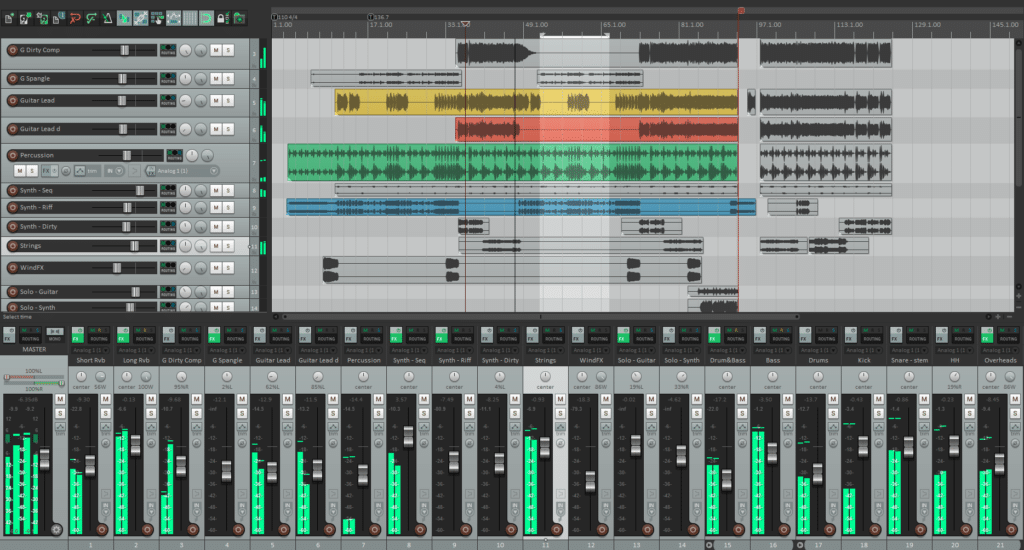
Reaper
Reaper, an increasingly popular DAW among beginners and professionals alike, offers an extensive range of features that are particularly beneficial for those just starting in music production. Known for its affordability and exceptionally small footprint, Reaper is highly customizable, allowing users to tailor the interface to their workflow preferences. Despite its low cost, it boasts powerful audio and MIDI recording, editing, processing, and mixing capabilities. Beginners will appreciate Reaper’s flexible track management system, which can easily handle audio and MIDI tracks. The DAW also offers a vast array of built-in plugins and effects, eliminating the immediate need for external software. Its comprehensive online community and extensive documentation also provide valuable support for new users. Reaper’s ability to run on both Windows and macOS, coupled with its low system requirements, makes it an accessible and potent tool for beginners looking to explore and grow in the field of music production.
Did someone say Free DAW
Free DAWs, like GarageBand or Audacity, are great for testing the waters without financial commitment. If you are just getting started and have a tight budget here are some of the best free DAWs
- Audacity: Widely known for its simplicity and effectiveness, Audacity is great for basic recording and editing tasks. It’s particularly useful for podcasters, vocalists, and anyone looking to do simple audio editing.
- Cakewalk by BandLab: Previously known as SONAR, Cakewalk offers a comprehensive set of professional-grade features, including advanced recording, editing, mixing, and mastering tools, all for free.
- GarageBand: Exclusive to macOS and iOS, GarageBand is an excellent entry point for Apple users. It provides a user-friendly interface and a variety of virtual instruments and loops, making it ideal for beginners.
- Tracktion T7: Known for its intuitive, single-screen interface, Tracktion T7 offers unlimited audio and MIDI tracks and a wide range of built-in effects and instruments.
- LMMS (Linux MultiMedia Studio): Designed for composers, LMMS is great for creating beats and synthesizing sounds. It’s available on Windows, macOS, and Linux.
- Ardour: Ideal for more advanced users who prefer a traditional DAW setup, Ardour offers powerful recording and editing capabilities. It’s available on Linux, macOS, and Windows.
- SoundBridge: A relatively new entrant, SoundBridge offers a modern and sleek interface with all the essential tools for recording, editing, and mixing, plus a built-in drum machine.
Diving Deeper into DAW Features for Beginners
Ease of Use: The Key for Beginners
The learning curve for DAWs can vary significantly. Beginners should look for software with an intuitive design that makes it easy to navigate through various functions. Ableton Live and FL Studio are renowned for their straightforward interfaces, making them ideal for starters. These DAWs help you focus more on making music rather than getting bogged down in technicalities.
Built-In Tutorials and Resources
Some DAWs come with in-built tutorials and extensive online resources. This is invaluable for beginners who are self-teaching. For instance, Ableton Live offers a comprehensive learning section directly within the software, guiding new users through its features.
Community Support and Online Resources
A strong user community can be a goldmine for learning and troubleshooting. Platforms like FL Studio and Studio Oneboast extensive online forums and YouTube tutorials, offering beginners a wealth of information and support.
Making the Right Choice: Factors to Consider
Assessing Your Music Production Needs
Consider your musical style and the type of production you’re interested in. Are you leaning towards electronic music, or do you plan to record live instruments? Different DAWs cater to different production styles. For instance, Logic Pro is excellent for recording and mixing, while FL Studio shines in electronic music production.
Budget Considerations for Beginners
Budget is a key consideration. While free versions like GarageBand (for Mac users) and Cakewalk by BandLab (for Windows) are great to start with, investing in a paid DAW like Ableton Live or Cubase can offer more advanced features.
Getting Started with Your Chosen DAW
Installation and Setup Tips
Installing and setting up your DAW is the first step in your music production journey. Most DAWs offer simple installation processes, but always check system requirements. Once installed, familiarize yourself with the basic layout: the timeline, track list, mixer, and browser.
Creating Your First Project
Start by creating a simple project. Import some audio or MIDI tracks, experiment with built-in virtual instruments, and try out some basic mixing. DAWs like FL Studio and GarageBand offer drag-and-drop features for loops and samples, making it easy to start producing music immediately.
Expanding Your Skills: Next Steps After Mastering the Basics
Upgrading from a Beginner DAW
Once you’ve grasped the fundamentals and feel constrained by the limitations of a beginner DAW, it might be time to upgrade. Signs you’re ready include seeking more advanced editing features, needing better mixing tools, or requiring more comprehensive MIDI capabilities. Advanced DAWs like Pro Tools or Bitwig Studio offer a broader range of features that cater to these needs.
Additional Resources for Continued Learning
- Books and Online Courses: There are countless resources available for deepening your understanding of music production and specific DAWs. Look for books or online courses that focus on your DAW of choice.
- Forums and Online Communities: Platforms like Gearslutz, Reddit, and specific DAW community forums are great for exchanging tips and staying updated with the latest trends.
- YouTube Tutorials: Channels dedicated to music production can provide step-by-step guides on specific techniques or features within your DAW.
Conclusion
Selecting the right DAW as a beginner is a crucial step in your music production journey. It should be a tool that fits your current needs and supports your growth as a music producer. Remember, the best DAW is the one that feels right for you – it’s about how you use it to bring your musical ideas to life. Whether you’re recording in a home studio or producing electronic music, there’s a DAW out there that’s perfect for your needs. Embrace the learning curve, experiment, and most importantly, enjoy the process of creating music.
If you’re looking for professional mixing or mastering services, visit mixandmastermysong.com. You’ll also find presets and courses tailored to enhance your music production journey. Stay tuned for more insights and discussions soon!
FAQ Section
What is the Easiest DAW for Beginners to Learn?
A: For absolute beginners, GarageBand (for Mac users) and FL Studio are often recommended due to their intuitive interfaces and straightforward workflows. GarageBand is particularly user-friendly, making it an excellent starting point for those new to music production.
Can I Upgrade My DAW Later?
A: Absolutely! Most DAWs offer upgrade paths. For example, users of Ableton Live Intro can upgrade to Ableton Live Standard or Suite for more features. It’s common for beginners to start with a simpler version and upgrade as their skills and needs evolve.
Are Free DAWs Good Enough for Professional Music Production?
A: Free DAWs like GarageBand and Cakewalk by BandLab can be surprisingly powerful and are certainly capable of professional-quality production, especially for beginners. However, as your skills advance, you may find the need for more advanced features that are typically found in paid DAWs.
Do I Need a Powerful Computer for Using a DAW?
A: Most modern DAWs require a reasonably powerful computer, especially if you’re dealing with multiple tracks, high-quality audio, and various plugins. However, beginner-friendly DAWs like GarageBand and FL Studio are generally less demanding on system resources.
Is It Better to Learn on a Free DAW or Invest in a Paid One Right Away?
A: This depends on your commitment level and budget. Free DAWs are a great way to start without financial risk. Investing in a paid DAW early can give you access to more comprehensive features and tools if you’re serious about music production.
How Long Does It Take to Learn a DAW?
A: The learning time varies based on the complexity of the DAW and your prior experience with music software. Generally, basic functions can be learned within a few days, but mastering all the features can take months or even years of practice.
Are There DAWs Specifically for Recording Live Instruments?
A: Yes, some DAWs are better suited for recording live instruments. Logic Pro and Pro Tools are highly regarded in this regard, offering robust recording and editing capabilities for live audio.
Can I Create Electronic Music in Any DAW?
A: While you can create electronic music in most DAWs, some are more tailored for this genre. FL Studio and Ableton Live are popular choices among electronic music producers for their loop-based sequencing and live performance features.
Do DAWs Come with Built-in Instruments and Effects?
A: Most DAWs come with a range of built-in virtual instruments and audio effects. The quantity and quality of these can vary, with more comprehensive collections typically found in paid versions.
Is It Necessary to Have Musical Knowledge to Use a DAW?
A: While having musical knowledge can be beneficial, it’s not a necessity to start using a DAW. Many DAWs are designed with intuitive interfaces that allow beginners to start creating music without formal training.






