Pro Tools Vs Logic: The Ultimate Comparison Guide
Hey there! I’m here to give you a comparison between two popular music production software options; Pro Tools and Logic. Throughout my career I’ve had the opportunity to work with both of them, so I have experience with their strengths and weaknesses. Whether you’re just starting out in music production or already have some experience under your belt, it’s crucial to choose the software that suits your needs. That’s why I’ve prepared this guide to help you gain an understanding of Pro Tools and Logic and make a decision about which one is right for you.

Key Takeaways
- Pro Tools and Logic are two widely used music production software options.
- Choosing between them depends on your specific needs, budget, and workflows.
- Pro Tools is known for its advanced audio editing and mixing capabilities.
- Logic is popular for its user-friendly interface and comprehensive set of tools for music production.
- Consider factors such as compatibility, pricing, and support when making your choice.
What is Pro Tools?
When it comes to music production, Pro Tools (Check out my latest Pro Tools Review Here) stands out as one of the software choices available. It was developed by Avid Technology. Serves as an audio workstation (DAW), providing a comprehensive toolkit for recording, editing, and mixing audio.
The reason behind Pro Tools dominance in the industry lies in its features and powerful capabilities. With Pro Tools, users can achieve precision when recording and editing audio. Furthermore, it offers a range of effects and plug-ins while seamlessly managing tracks during the mixing process.
Musicians and producers widely embrace Pro Tools for its editing features and many options for mixing and mastering. Its versatility and flexibility are evident in the market through its support for hardware and software options.
Key Features of Pro Tools
Here are some of the key features that make Pro Tools stand out:
- Advanced audio editing tools
- Industry-standard mixing capabilities
- Support for a wide range of hardware and software
- Comprehensive range of effects and plug-ins
- Customizable keyboard shortcuts for enhanced efficiency
Overall, Pro Tools is an excellent software option for anyone looking for a professional-grade audio editing and mixing solution.
What is Logic?
Logic is a digital audio workstation (DAW) developed by Apple Inc. and is designed to work exclusively on macOS. It has become a favorite among musicians and producers of all levels due to its user-friendly interface and comprehensive set of tools for music production.
Features of Logic
Logic offers a wide range of powerful tools and features for music production, including:
- Virtual instruments: Logic comes with a vast library of virtual instruments, including pianos, drums, synths, and more. These instruments are designed to mimic the sound and feel of real instruments, allowing producers to create lifelike recordings.
- Plug-ins and effects: Logic offers a plethora of plug-ins and effects, including reverbs, delays, compressors, and more. These tools allow producers to fine-tune the sound of their recordings to achieve the desired effect.
- MIDI sequencing: Logic’s MIDI sequencing capabilities allow users to easily create and edit MIDI tracks. Logic’s piano roll editor is one of the most intuitive and user-friendly in the industry.
- Scoring and notation tools: Logic offers comprehensive scoring and notation tools that allow users to create sheet music directly in the software. This feature is particularly useful for composers and arrangers.
Interface and Workflow
Logic has a user interface that aims to boost creativity and streamline workflow. The software design is simple and minimalistic, prioritizing ease of use and intuitive navigation. With Logics Smart Controls feature, users can effortlessly adjust the parameters of instruments and effects using an interface.
The main window of Logic is divided into sections, including the track area, the mixer, and the library. The track area serves as the workspace for creating and editing recordings, while the mixer allows fine-tuning of sound and levels. In addition, the library houses a collection of instruments, effects and plug-ins provided by Logic.
Learning Curve and Support
Logic’s user-friendly interface makes it a popular choice among beginners and experienced producers alike. Apple offers extensive documentation and online support for Logic on its website, including tutorials, forums, and FAQs. Additionally, Logic has a strong and active user community, which provides additional resources and support for users.
Overall, Logic is a comprehensive and versatile music production software that offers powerful tools and a user-friendly interface. Its MIDI sequencing capabilities and virtual instrument libraries make it a popular choice for producers who want to create lifelike recordings.
User Interface and Workflow
When it comes to user interface and workflow, Pro Tools and Logic have distinct differences. Pro Tools has a more traditional and professional-looking interface, optimized for precision editing and navigation. Logic, on the other hand, offers a sleek and intuitive interface, designed to enhance creativity and streamline workflow.
Pro Tools has a comprehensive editing window that allows users to manipulate audio regions with detailed precision. Additionally, Pro Tools includes a feature called “clip gain” that enables users to adjust the volume of individual audio clips, providing granular control over the mix.
Logic’s user interface, on the other hand, is centered around the “Smart Controls” feature, which allows users to quickly assign and adjust parameters for plugins and other effects. This feature greatly increases workflow efficiency and allows Logic users to focus on creativity rather than tedious tasks.
Furthermore, Logic has a more visual and attractive interface, with customizable layouts, brighter colors, and more refined graphics. This user-friendly design is especially appealing to beginner producers who may find the Pro Tools interface intimidating or overwhelming.
Features and Capabilities
Both Pro Tools and Logic offer a plethora of features and capabilities that make them stand out in the world of music production. While Pro Tools is known for its advanced audio editing tools and industry-standard mixing capabilities, Logic excels in MIDI sequencing, virtual instrument libraries, and creative sound design options.
Pro Tools allows for complete control over every aspect of the audio production process. Its high-quality plugins, effects, and mixing tools provide a professional and polished finished product. Pro Tools also has a huge library of virtual instruments and MIDI plugins, making it a great choice for composers and producers who work with electronic music.
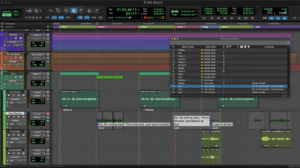
On the other hand, Logic is perfect for those who prioritize creative sound design. Its comprehensive library of built-in plugins and virtual instruments make it easy to experiment with different sounds and textures. Logic is also known for its pioneering use of Alchemy, a plugin that allows users to create unique and customized sounds by manipulating samples and synthesizers.
Another feature that sets Logic apart is its Flex Time and Pitch editing tools. These allow users to manipulate audio recordings in real-time, stretching or shortening them for the perfect timing and pitch adjustments. This makes Logic an excellent choice for those who work with vocal tracks or live instrument recordings.
Comparing Features and Capabilities
| Features | Pro Tools | Logic |
|---|---|---|
| Audio Editing | ✅ | ❌ |
| MIDI Sequencing | ✅ | ✅ |
| Virtual Instruments | ✅ | ✅ |
| Flex Time and Pitch | ❌ | ✅ |
| Alchemy | ❌ | ✅ |
As you can see, both Pro Tools and Logic have their unique strengths and weaknesses. While Pro Tools is better suited for those who focus on audio editing and mixing, Logic is ideal for those who prioritize creative sound design and MIDI sequencing. Consider your specific production needs and preferences to decide which software is the right fit for you.
Compatibility and Integration
When it comes to compatibility and integration, Pro Tools and Logic have their own unique advantages.
Pro Tools: Avid’s Pro Tools works seamlessly with a wide range of hardware and software, making it a preferred choice for professional recording studios. Pro Tools supports a variety of audio interfaces and control surfaces, including those from Avid as well as third-party manufacturers. It also offers compatibility with a wide range of plug-ins, virtual instruments, and other software applications, giving users more flexibility in their production workflow.
Logic: As a product of Apple, Logic has been designed to integrate seamlessly with other Apple products, such as the MacBook Pro, iMac, and MacBook Air. This makes Logic an attractive option for Mac users, who can take advantage of the enhanced ecosystem provided by the company. Logic also supports third-party plug-ins and virtual instruments, giving users more options when it comes to expanding their software library.
When evaluating the compatibility of Pro Tools and Logic, it’s important to consider your existing equipment and workflow. If you’re using a Mac and other Apple products, Logic may be the better option for you. On the other hand, if you’re already using a specific audio interface or control surface, Pro Tools may provide better integration and compatibility.
Pricing and Licensing Options
When it comes to choosing between Pro Tools and Logic, pricing and licensing options will be a significant factor to consider. As mentioned earlier, Pro Tools has multiple tiers of pricing, including a subscription-based model and perpetual licenses. Logic, on the other hand, is available as a one-time purchase exclusively for macOS users.
For Pro Tools, the pricing starts at $29.99/month for their standard subscription and goes up to $79.99/month for their Ultimate subscription. The perpetual license options start at $599 for Pro Tools and $2,499 for Pro Tools Ultimate. These options might seem expensive, especially for beginners or home studio setups. Still, for professional studios or post-production houses, Pro Tools provides a top-of-the-line option for recording and mixing.
On the other hand, Logic is available as a one-time purchase of $199.99, which includes regular updates and additional content. This option is a great value for macOS users who are looking for a comprehensive music production solution at a one-time cost.
Ultimately, when deciding between Pro Tools and Logic, pricing and licensing options will depend on your budget, needs, and long-term plans. Consider the features and capabilities of each software option and weigh them against the pricing options to determine which one aligns with your music production goals.
Learning Curve and Support
When it comes to the learning curve, both Pro Tools and Logic have their advantages and disadvantages. Pro Tools can be a bit more challenging for beginners due to its oriented interface and complex features. However, once you get familiar with it Pro Tools can become a tool for music production. On the other hand, Logic is known for its user interface, making it a popular choice among beginners. Logic provides step-by-step tutorials and extensive documentation to assist users in navigating the software.
The availability of support is also an aspect to consider when deciding between Pro Tools and Logic. Pro Tools offers resources and tutorials, including a dedicated user community where experienced users can provide help and advice. Additionally, technical support via email and phone is available from Pro Tools. As an Apple product, Logic offers support through channels such as Apple Support Communities and AppleCare. Apple also provides documentation to help users troubleshoot problems.
In conclusion both Pro Tools and Logic offer support and resources to assist users in their music production journey. However, mastering Pro Tools may require dedication and effort compared to Logic.
Conclusion
After comparing Pro Tools and Logic, I’ve come to the conclusion that both software options have their strengths and weaknesses.
f your passion lies in music creation, Logic is an excellent choice. However, if you focus on mixing and editing music, Pro Tools would be the ideal option.
When making a decision between these two options, it’s essential to consider factors like user interface and workflow, features and capabilities compatibility, pricing and licensing options as the learning curve involved, and available support. Ultimately, your choice will depend on your needs, budget constraints, and personal preferences.
I recommend trying both software options to see which one aligns better with your music production goals. Whether you opt for Pro Tools or Logic, rest assured that both are tools that can help you create great music.
Thanks for taking the time to read my article. If you’re looking for professional mixing or mastering services, visit mixandmastermysong.com. You’ll also find presets and courses tailored to enhance your music production journey. Stay tuned for more insights and discussions soon!
