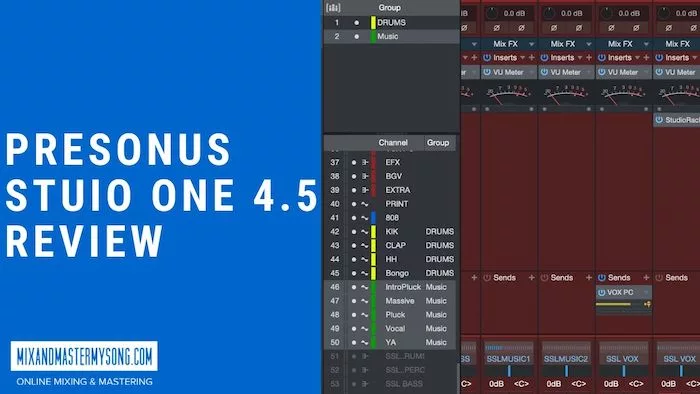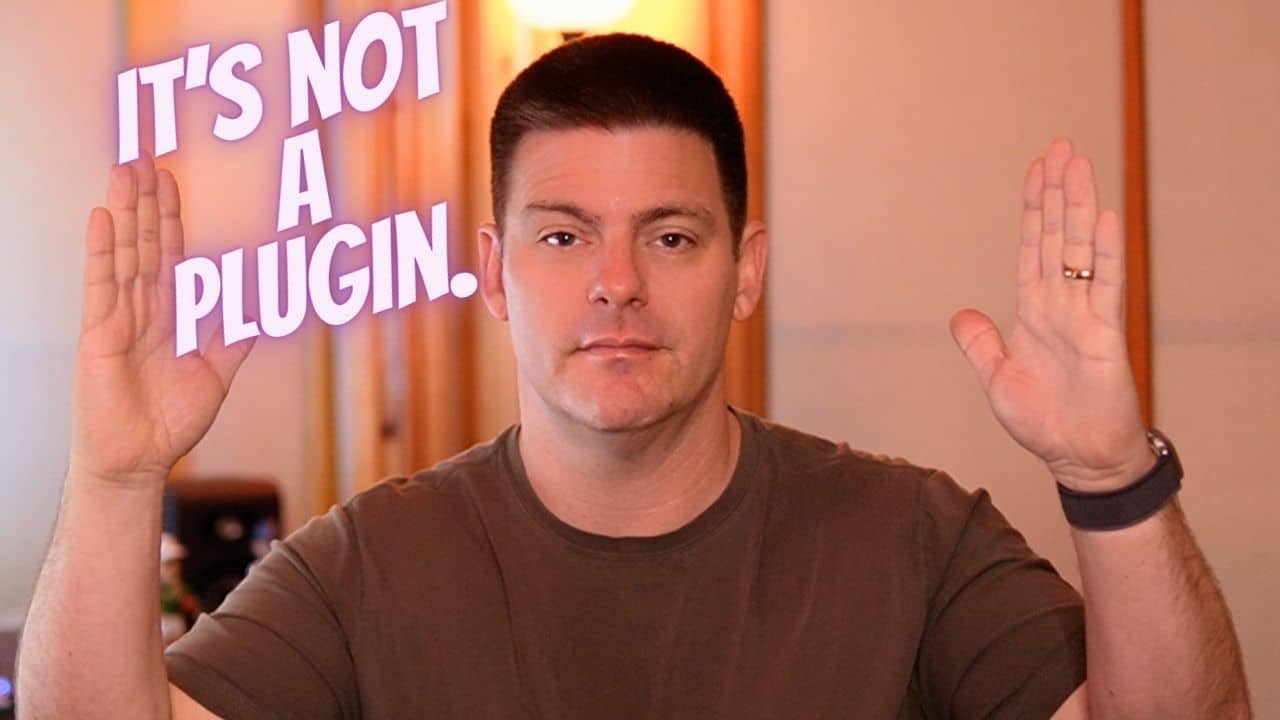Today we’re going to review studio one 4.5. As an audio engineer and mixer, there’ve been features in studio one that I’ve missed since switching over from pro tools. In this update, they’ve seemed to give all the features we missed and made them better, which is something I love about studio one. They always take a feature you miss and make it better.
Pre Post Fader
The first feature I’d like to talk about is something I’ve been missing since I switched from pro tools. And that’s pre/post fader metering. So as you can see, now they have pre-fader metering, and what that means is if you click it on and you turn your kick down, the meter still moves. Now before with post-fader metering, if you turn that down, there’d be no meter, and that to me is just useless when mixing. So having this ability in studio one now is game-changing; they could have just put that feature out and call it a day and I would have been happy. Another feature when it comes to meters is you can pick between peak and peak RMS, which is another cool thing I’ve never really mixed with peak RMS I usually stick to peak, but it’s cool to have that ability if you need it.
Input Control
Now we’re going to talk about this input control. If you go to your track and click input controls, you see these new set of options. Now every single channel has gain trim built into it. So if you have a level that’s too hot, you can turn it down. Or if you have a track that’s too low and you need some more gain, you can turn it up. I used to have to do that all through clip gain, but now I’ll probably go in here and do it. The cool thing is you can do it with all the tracks so you can select all the drums and take them all down 6-8 DB all at once. So gain staging, whole new world in studio one.
The other feature is you can flip the phase, which is another fantastic feature to be able to check your phase real quick.
Track Grouping
Next is a whole new grouping feature. So we always could group in studio one, but you could only just group, and that was it. Now you can group new tracks and call them whatever you want. Then if you want to turn the group off, you can click the little circle and then turn your kick up, then click it back and then turn everything down again. So that’s great just right there, but it gets deeper. You can control-click here and now pick what you want to be grouped. So you can pick inserts, sends, pans and inserts. Tons of options with the new grouping features.
Check the list below for all the features included in studio one 4.5, and please watch the video for a full in-depth review.