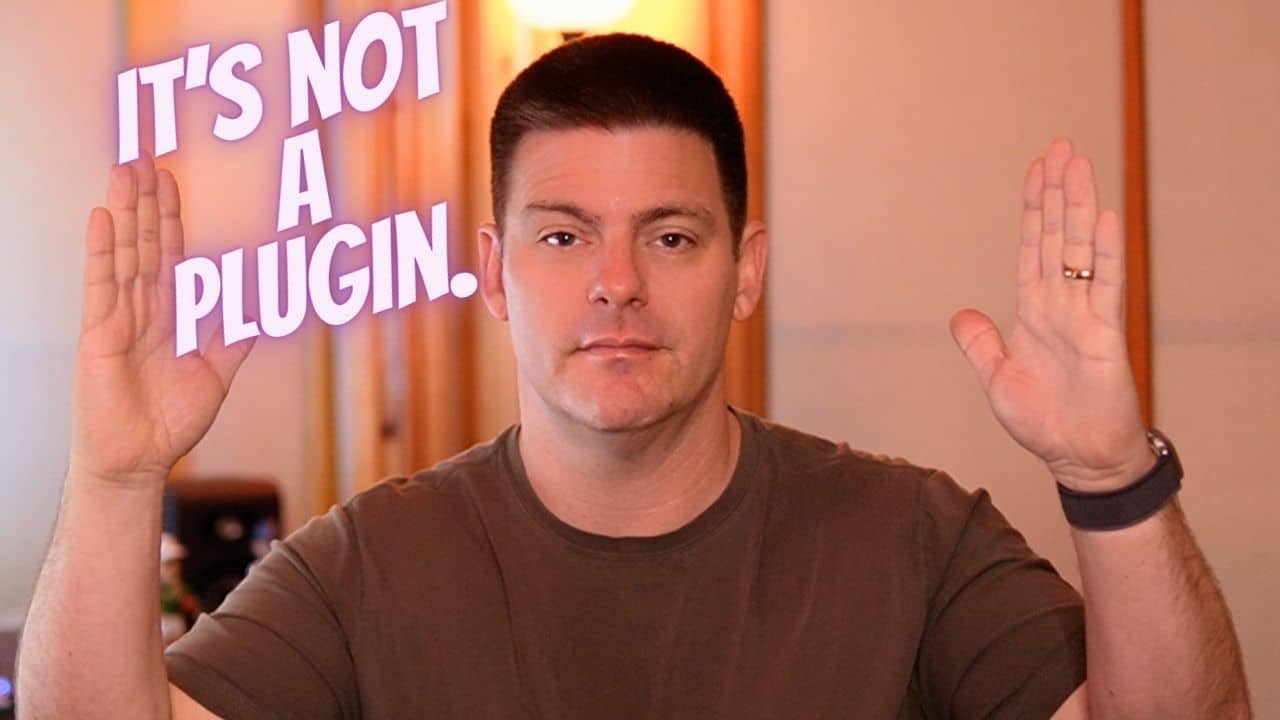Purchasing a $5000 iMac Pro was a big commitment for me.
However, my 2016 iMac was having a hard time keeping up with heavy demand I was throwing at it every day.
It constantly had audio dropouts, and for me, that creates a big problem. I still master completely in the analog domain. So when I bounce a mix, I have to bounce in real time. This is when a lot of the audio dropouts would happen. So I found myself constantly having to re-bounce. Thus wasting a lot of time every day.
I mix 5-8 songs per week, and master about the same amount, so the price justification was easy for me to come to terms with. I knew the computer would pay for itself in a matter of months.
So this brings us to the big questions. Can the iMac Pro keep up with the heavy demand of music production?
The answer? Yes, and that’s a big yes.
So far the iMac Pro has been able to keep up with me 99% of the time. It is super stable, and I can’t think of a time that the computer has crashed. I’ve had a few audio dropouts, but that is usually due to a bad plugin and not the CPU overloading. Studio One 4 has been running super stable. As you can watch in the video below, I added 19 Slate Channel Strips, 19 Slate Reverbs, and 19 Fabfilter Reverbs, to a session and the iMac Pro didn’t even reach 50% of its CPU capacity! I finally maxed it out by adding 4 Leapwing DynOne plugins, which is a very CPU intensive mastering compressor. This is a plugin that you would rarely use more than once in a session.
So if your interested in getting an iMac Pro for use with PreSonus Studio One 4 ( or any DAW for that matter) I hope this post can help you make your decision. As I said, it’s a BIG purchase, but if working fast on a reliable system is important to you the iMac Pro can be a game changer. Check out the video below to see the computer in action!